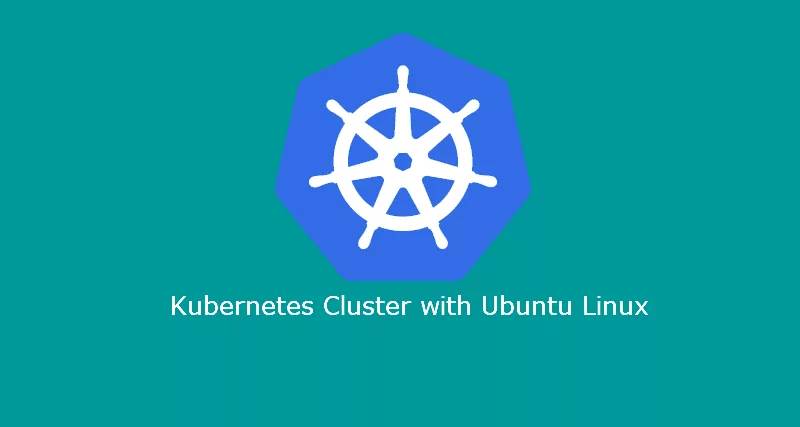What is a Container?
A Container is a stripped-down lightweight image of an operating system, which is then bundled with the application package and other dependencies to run a Container in an isolated process. A container shares the core components such as kernel, network drivers, system tools, libraries, and many other settings from the host operating system. The purpose of a Container is to have a standard image that is packaged, published, and deployed to a cluster such as Docker swarm or Kubernetes. To learn more about containers history, please visit the official Docker website.
What is a Docker image?
A Docker image contains stripped down operating system image, your application code, and configuration required to run in any Container cluster such as Kubernetes or Docker swarm. An image is built using a Dockerfile that is setup using a set of commands to compile with all the dependencies. To learn more on how to write a Docker file. Please visit this website.
Follow the below guide to get started with Containers
Beginners guide
Follow the below guide in order to get the most out of it.
- How to setup windows 10 container environment
- Creating and running your own Docker image
- Managing docker images and pushing it to remote registry
Intermediate guide
Advanced guide
Thank you for following this tutorial. Please comment and subscribe to receive new tutorials in email.