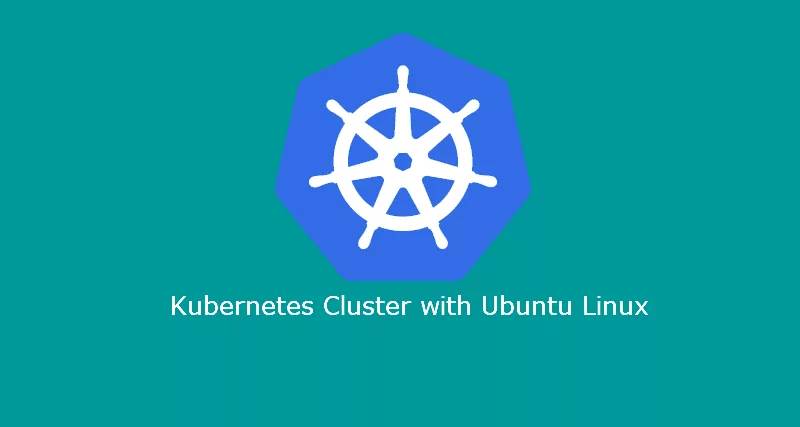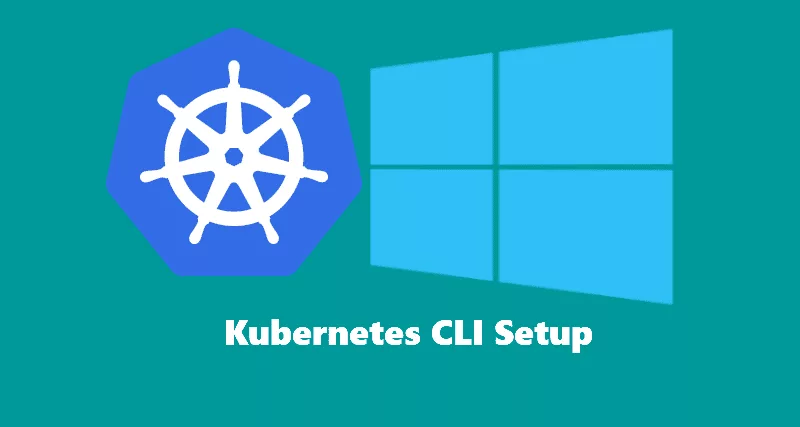Updating a Docker registry secret (often named regcred in Kubernetes environments) with new credentials can be essential for workflows that need access to private registries for pulling images. This process involves creating a new secret with the updated credentials and then patching or updating the deployments or pods that use this secret.
Here’s a step-by-step guide to do it:
Step 1: Create a New Secret with Updated Credentials
- Log in to Docker Registry: Before updating the secret, ensure you’re logged into the Docker registry from your command line interface so that Kubernetes can access it.
- Create or Update the Secret: Use the
kubectl create secretcommand to create a new secret or update an existing one with your Docker credentials. If you’re updating an existing secret, you might need to delete the old secret first. To create a new secret (or replace an existing one)
kubectl create secret docker-registry regcred \
--docker-server=<YOUR_REGISTRY_SERVER> \ # The URL of your Docker registry
--docker-username=<YOUR_USERNAME> \ # Your Docker registry username
--docker-password=<YOUR_PASSWORD> \ # Your Docker registry password
--docker-email=<YOUR_EMAIL> \ # Your Docker registry email
--namespace=<NAMESPACE> \ # The Kubernetes namespace where the secret will be used
--dry-run=client -o yaml | kubectl apply -f -Replace <YOUR_REGISTRY_SERVER>, <YOUR_USERNAME>, <YOUR_PASSWORD>, <YOUR_EMAIL>, and <NAMESPACE> with your Docker registry details and the appropriate namespace. The --dry-run=client -o yaml | kubectl apply -f - part generates the secret definition and applies it to your cluster, effectively updating the secret if it already exists.
Step 2: Update Deployments or Pods to Use the New Secret
If you’ve created a new secret with a different name, you’ll need to update your deployment or pod specifications to reference the new secret name. This step is unnecessary if you’ve updated an existing secret.
- Edit Deployment or Pod Specification: Locate your deployment or pod definition files (YAML files) and update the
imagePullSecretssection to reference the new secret name if it has changed. - Apply the Changes: Use
kubectl apply -f <deployment-or-pod-file>.yamlto apply the changes to your cluster.
Step 3: Verify the Update
Ensure that your deployments or pods can successfully pull images using the updated credentials.
- Check Pod Status: Use
kubectl get podsto check the status of your pods. Ensure they are running and not stuck in aImagePullBackOffor similar error status due to authentication issues. - Check Logs: For further verification, check the logs of your pods or deployments to ensure there are no errors related to pulling images from the Docker registry. You can use
kubectl logs <pod-name>to view logs.
This method ensures that your Kubernetes deployments can continue to pull images from private registries without interruption, using the updated credentials.