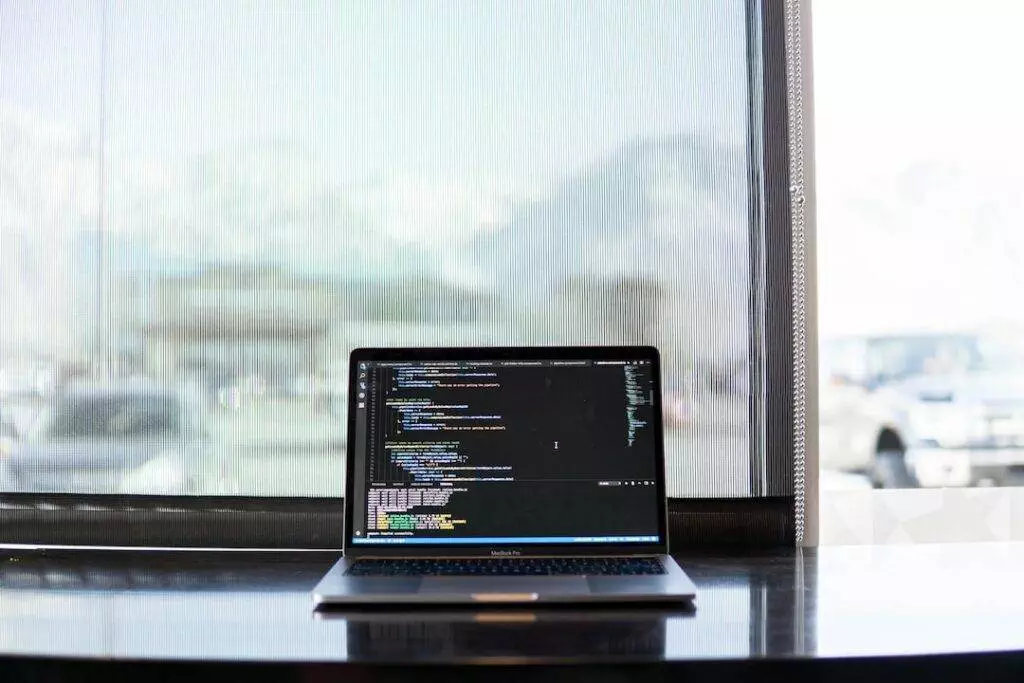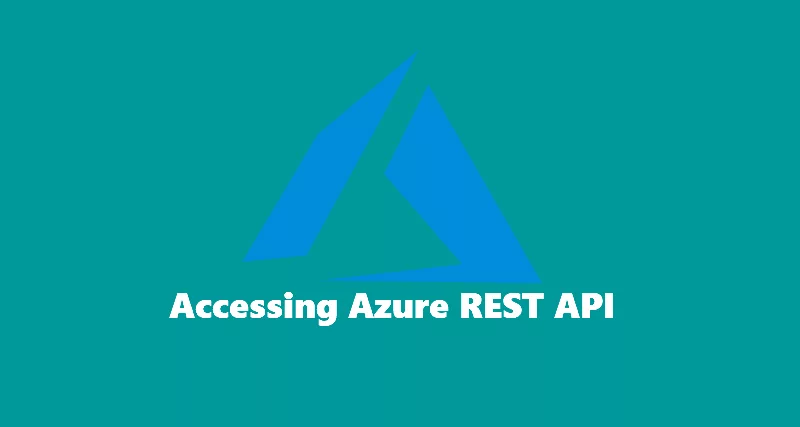Setting up npm behind corporate proxy
When setting up npm in your corporate environment that is behind proxy. Most likely you receive an error like below when installing packages. npm ERR! request to https://registry.npmjs.org/typescript failed, reason: write EPROTO 101057795:error:140770FC:SSL routines:SSL23_GET_SERVER_HELLO:unknown protocol:openssl\ssl\s23_clnt.c:827: To resolve this issue, we need to execute below commands. Set HTTP proxy Set HTTPS proxy Change registry to http
Setting up npm behind corporate proxy Read More »