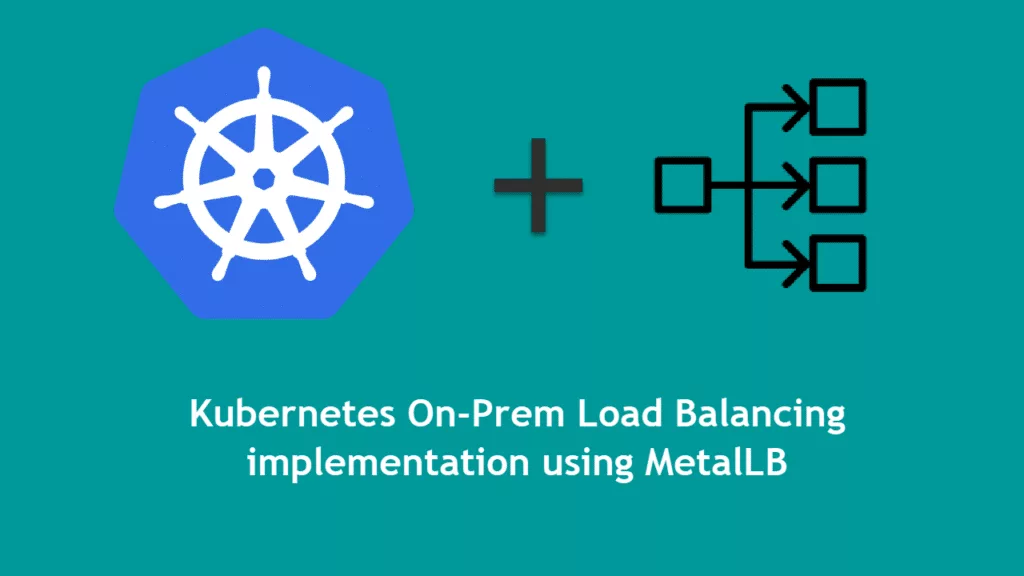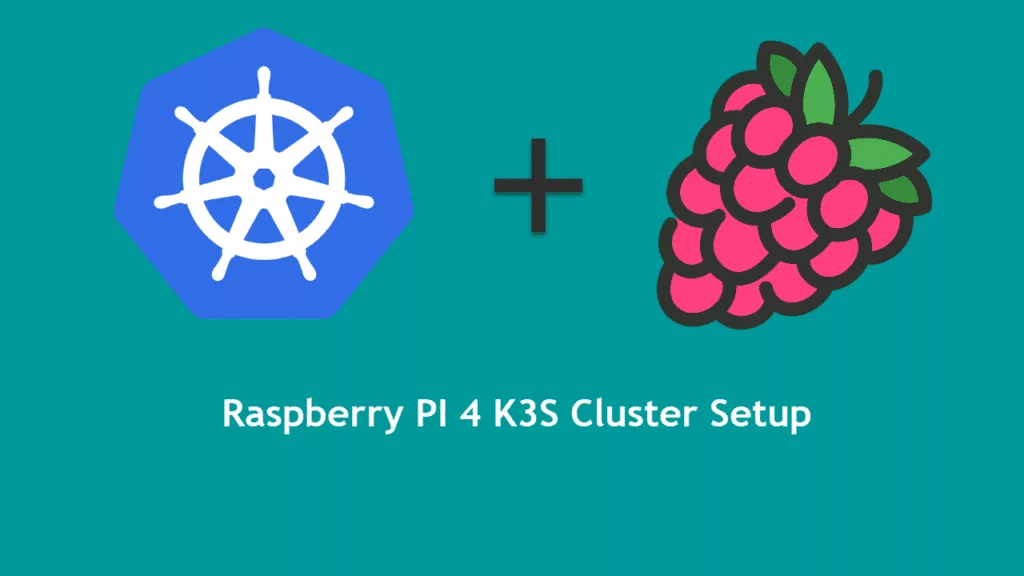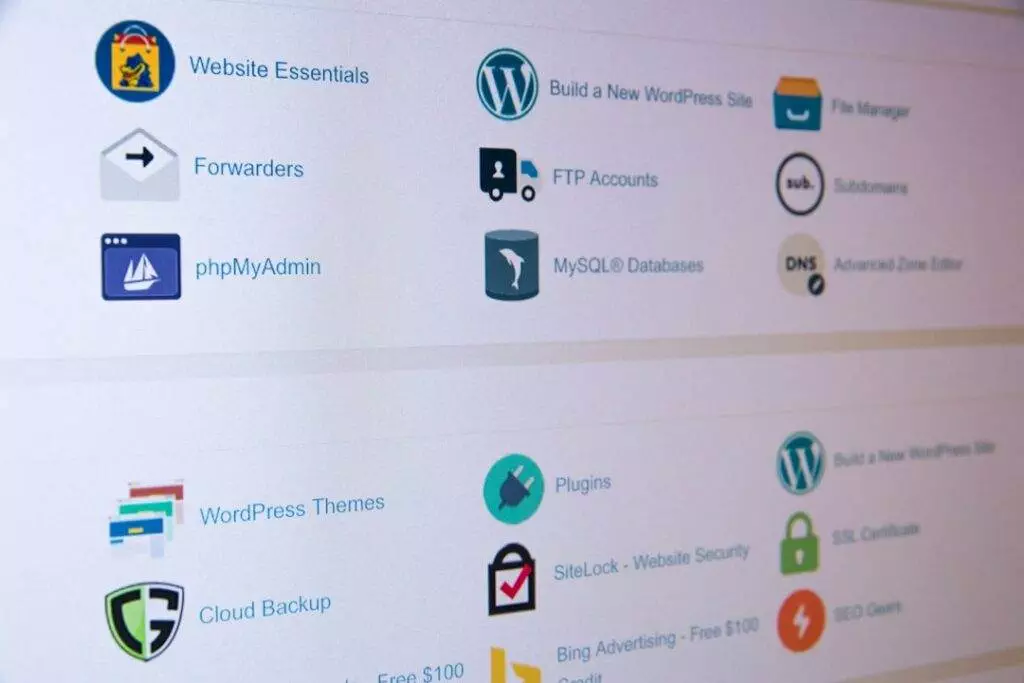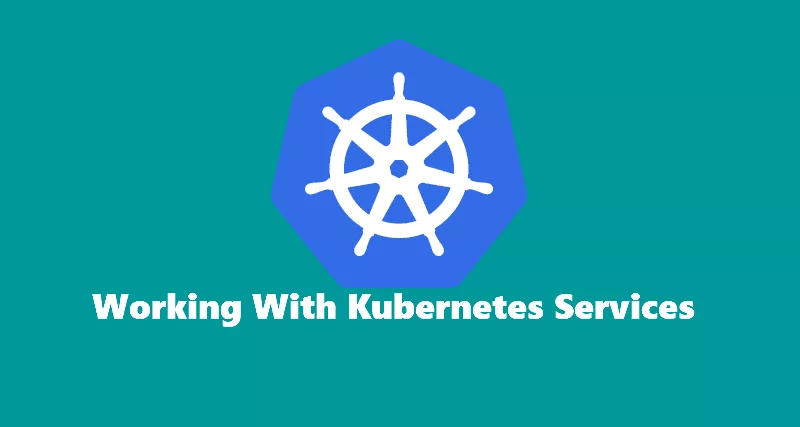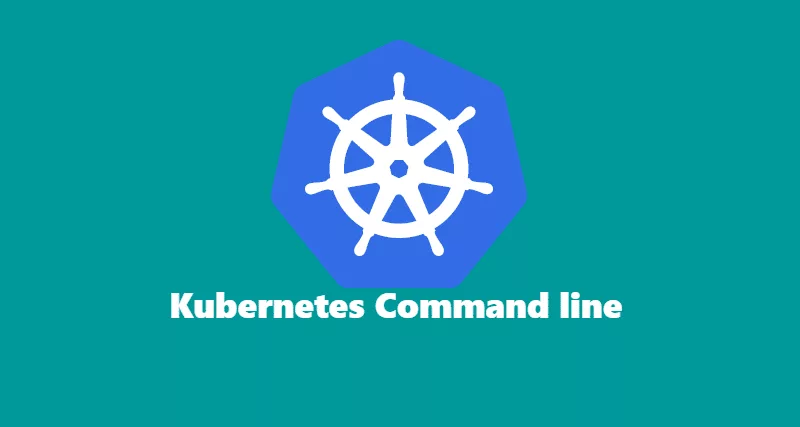How to create docker registry credentials using kubectl
Dive into our comprehensive guide on seamlessly creating Docker registry credentials with kubectl. Whether you’re a beginner or an experienced Kubernetes administrator, this article demystifies the process of securely managing Docker registry access. Learn the step-by-step method to generate and update your regcred secret for Docker registry authentication, ensuring your Kubernetes deployments can pull images without a hitch. Perfect for DevOps professionals and developers alike, this tutorial not only simplifies Kubernetes secrets management but also introduces best practices to maintain continuous access to private Docker images. Enhance your Kubernetes skills today and keep your containerized applications running smoothly.
How to create docker registry credentials using kubectl Read More »