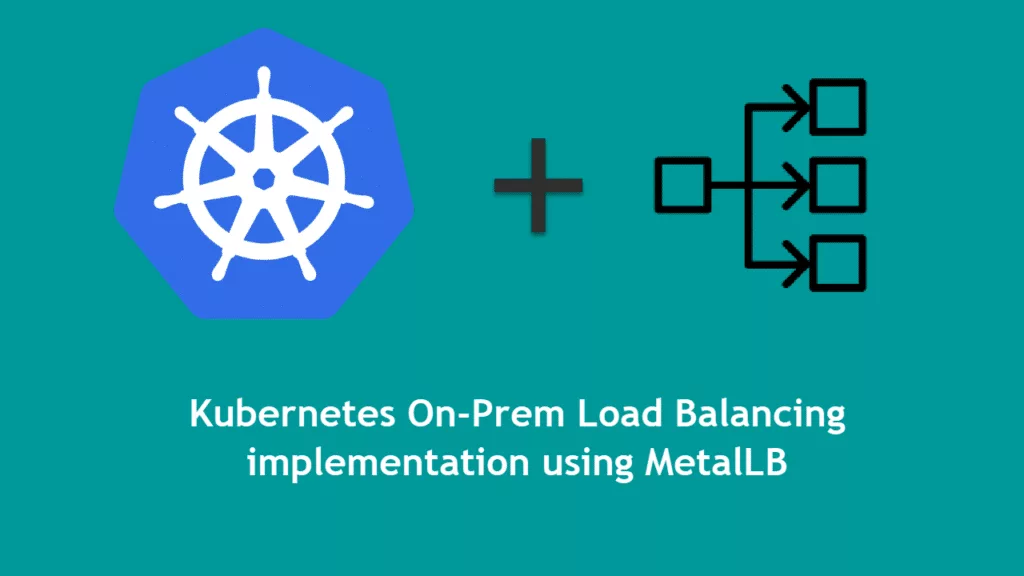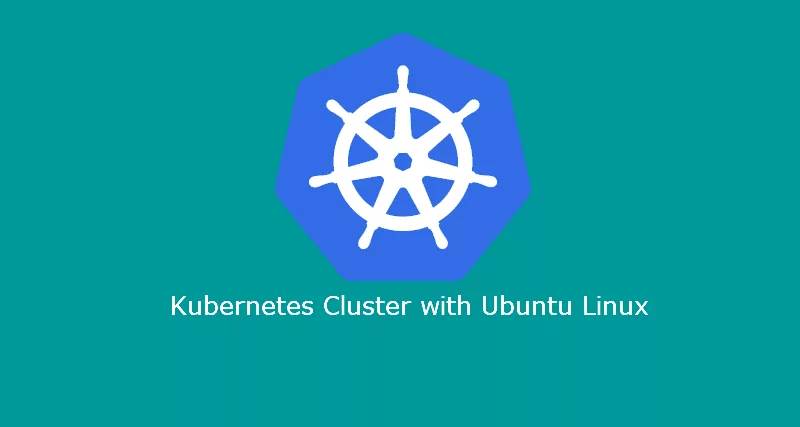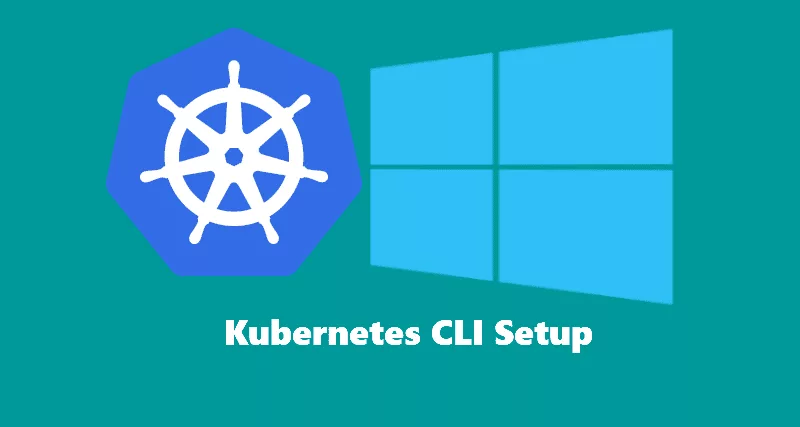In this tutorial I will go over how to install and setup MetalLB for on-premise implementation.
Pre-req
- Kubernetes cluster either K8S or K3S.
Installing MetalLB
kubectl apply -f https://raw.githubusercontent.com/metallb/metallb/v0.9.4/manifests/namespace.yamlkubectl apply -f https://raw.githubusercontent.com/metallb/metallb/v0.9.4/manifests/metallb.yamlkubectl create secret generic -n metallb-system memberlist --from-literal=secretkey="$(openssl rand -base64 128)"NOTE: The above example was used from here
Validate deployments by executing the below command:
kubectl get pods -n metallb-systemNAME READY STATUS RESTARTS AGE
controller-5854d49f77-p6q5w 1/1 Running 0 106s
speaker-tt29h 1/1 Running 0 106s
speaker-fggsk 1/1 Running 0 106s
speaker-wb4nl 1/1 Running 0 106s
speaker-8gjtj 1/1 Running 0 106sApply network configurations
Create a file called metallb-config.yaml and enter the following values:
apiVersion: v1
kind: ConfigMap
metadata:
namespace: metallb-system
name: config
data:
config: |
address-pools:
- name: default
protocol: layer2
addresses:
- 192.168.1.240-192.168.1.250Apply changes:
sudo kubectl apply -f metallb-config.yamlAnd you are done!