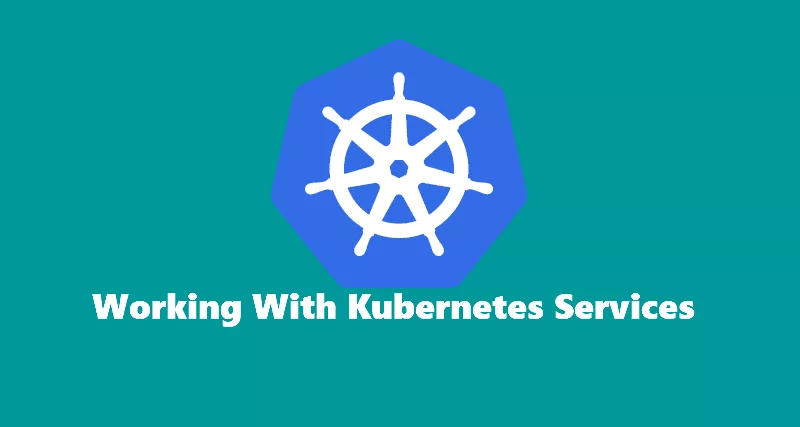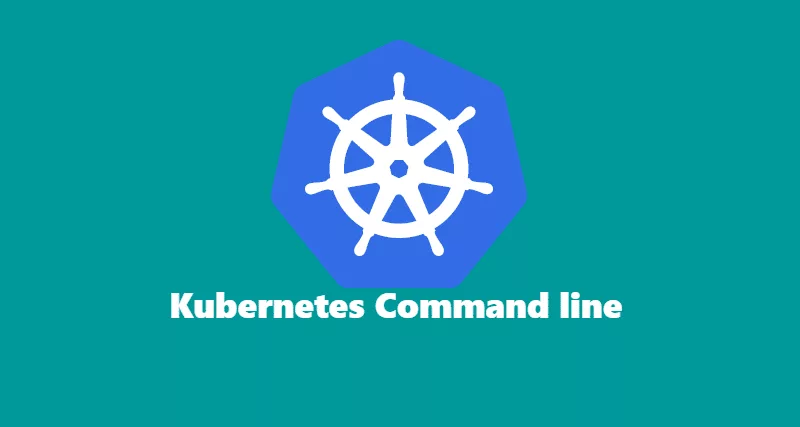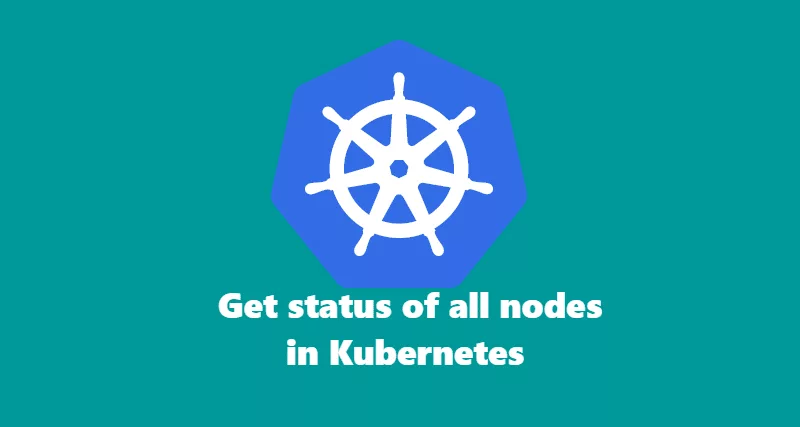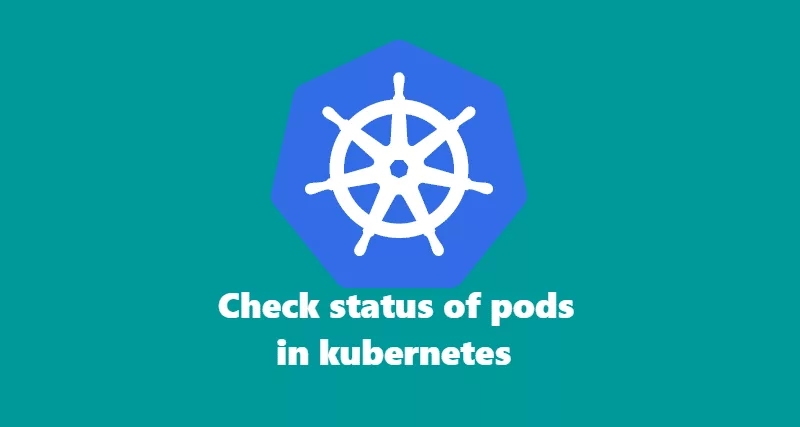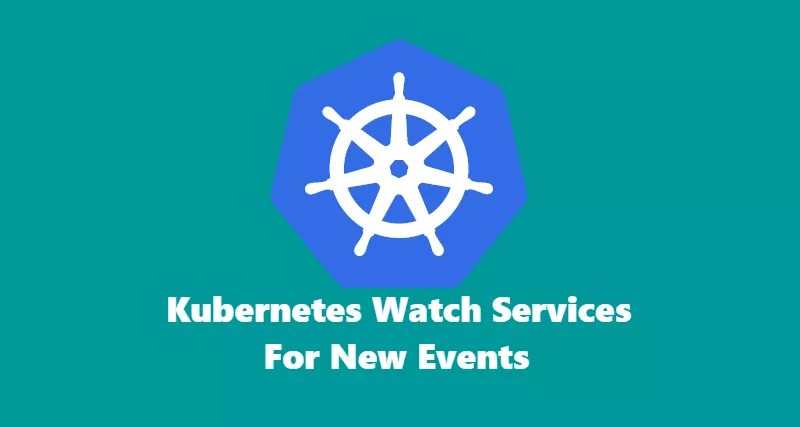Working With Kubernetes Services
Kubernetes services allow pods to be able to communicate outside Kubernetes cluster. There are three types of services as follows: ClusterIPClusterIP is a default internal cluster IP address used when creating a service internal. This cluster IP is only accessible within the cluster and cannot be reached from outside network. When you do kubectl get
Working With Kubernetes Services Read More »