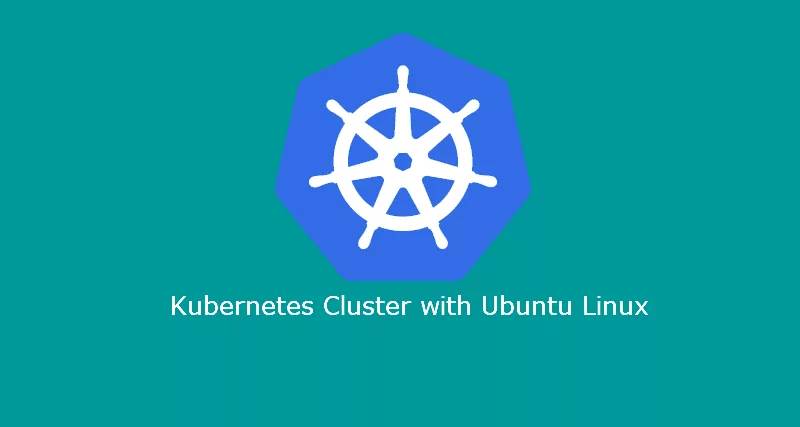Kubernetes Proxy allows you to access core components of Kubernetes. Such as API, Kubernetes Dashboard, etc. In order to use Kubernetes proxy, you will need to ensure proper configurations are in place on your system where you are accessing it from. If you are remotely managing Kubernetes Cluster, I recommend following a few of my articles below.
- Setup Kubernetes Cluster in Ubuntu 16.04.
- Installing Kubernetes CLI on Windows 10.
- Kubernetes Remote Access Permissions
If you are comfortable with the above articles. You can continue with the below steps.
Kubernetes Proxy Setup without any port specification.
kubectl proxyThe above command will automatically assign a port no. 8001 and you can access the services via http://127.0.0.1:8001. If you would like to use a different port, you can add a parameter --port=[port]. See below example.
Kubernetes Proxy Setup with port.
kubectl proxy --port=8080The above command will expose services on port 8080 and you can access it via http://127.0.0.1:8080.
Once you know how to use Kubernetes proxy. There are few simple services you can access.
- Kubernetes Dashboard ->
http://127.0.0.1:[port]/ui - API ->
http://127.0.0.1:[port]/api/v1
NOTE: You will have to deploy Kubernetes Dashboard on Master node to access UI. Following article in here.