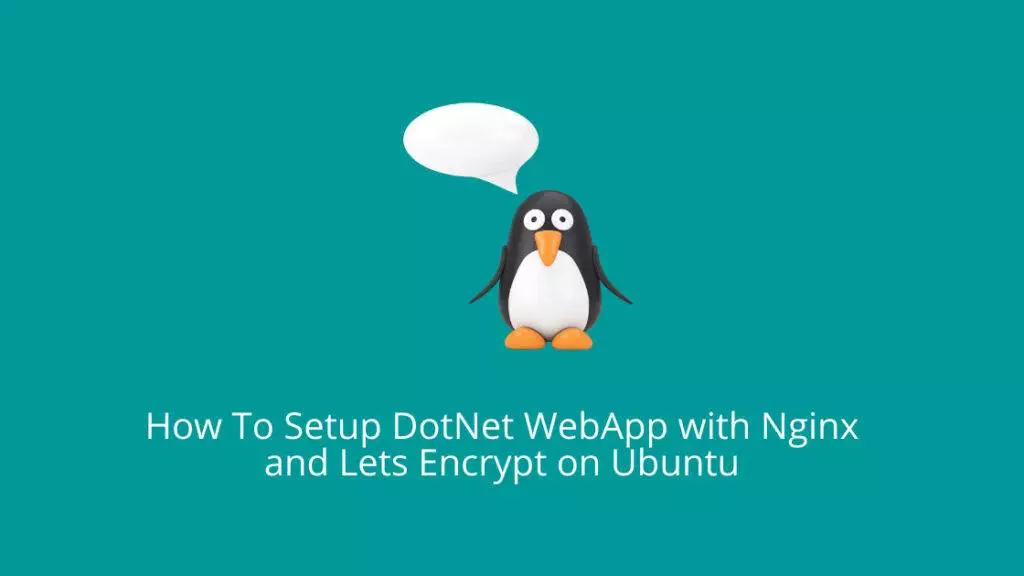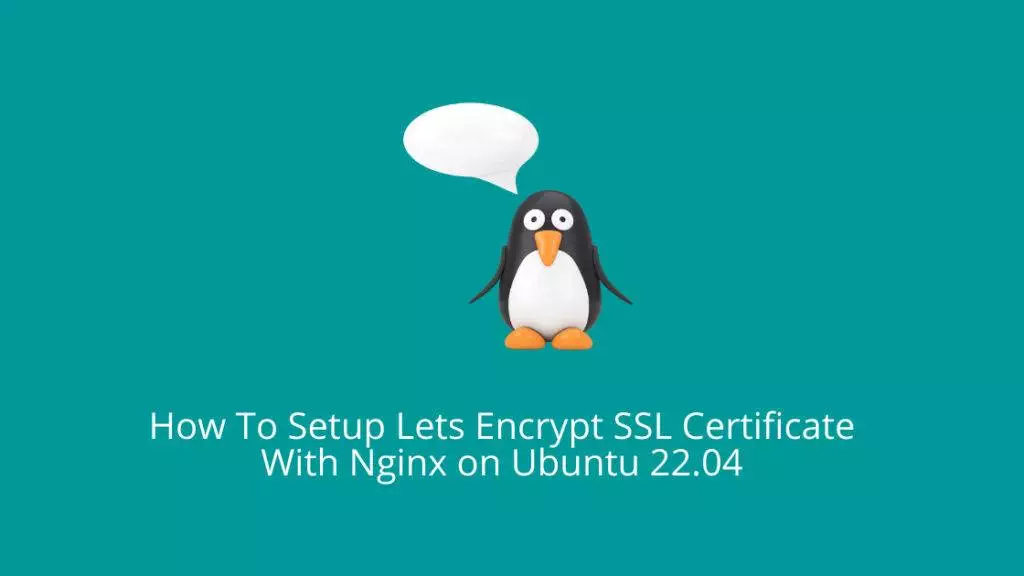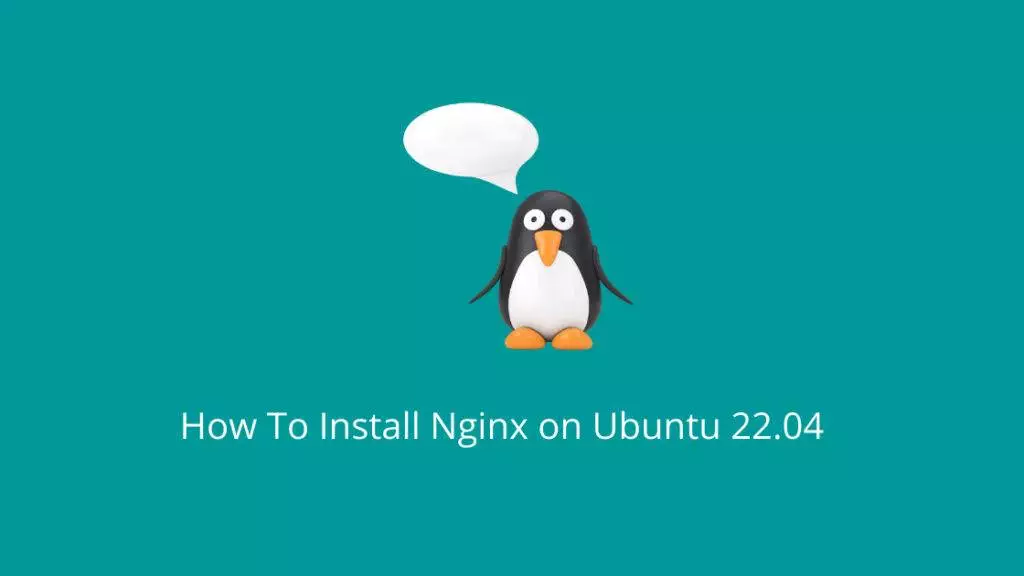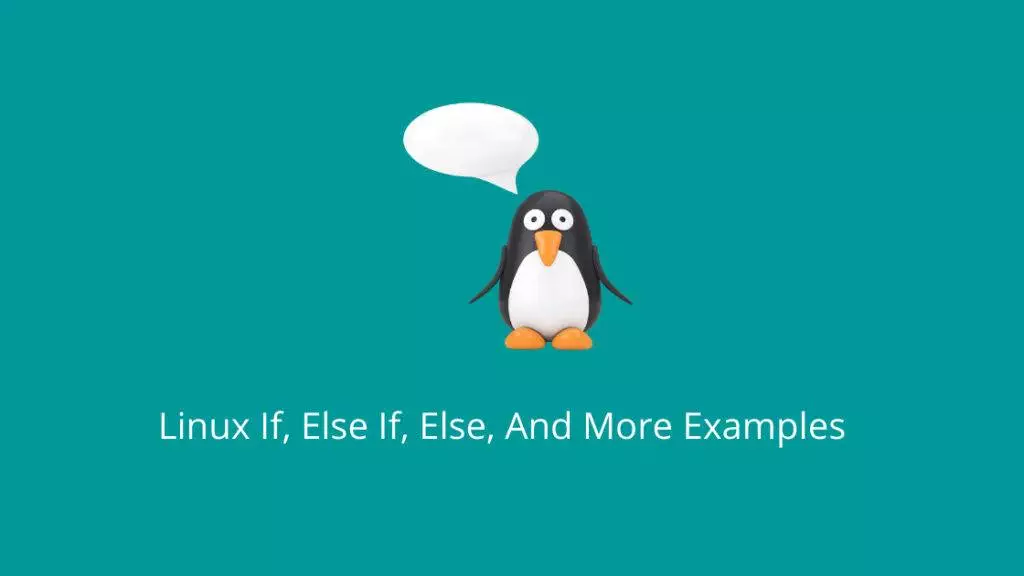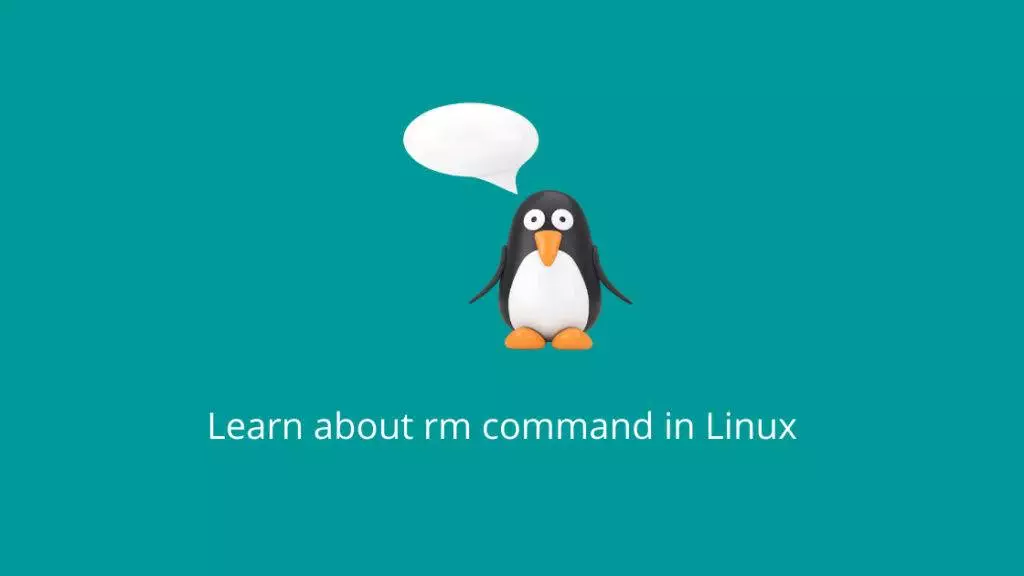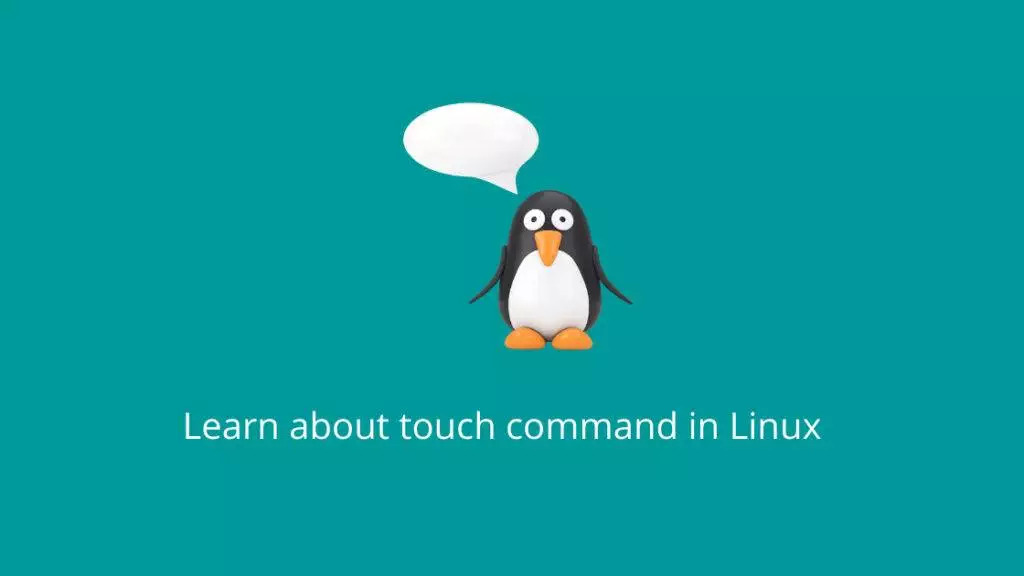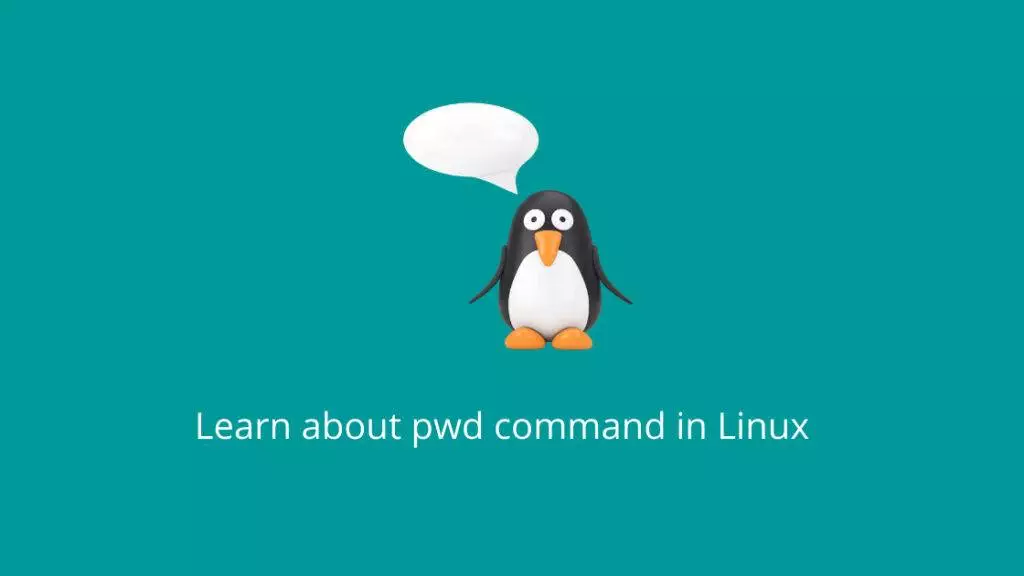Unzipping Files in Ubuntu Linux: A Comprehensive Guide
The unzip command is commonly used in Linux to extract files from ZIP archives. This guide will explore the functionality of the unzip command in Ubuntu Linux. We will provide practical examples and in-depth explanations to assist you in efficiently handling compressed files. Understanding the unzip Command: The unzip command is a versatile tool that
Unzipping Files in Ubuntu Linux: A Comprehensive Guide Read More »