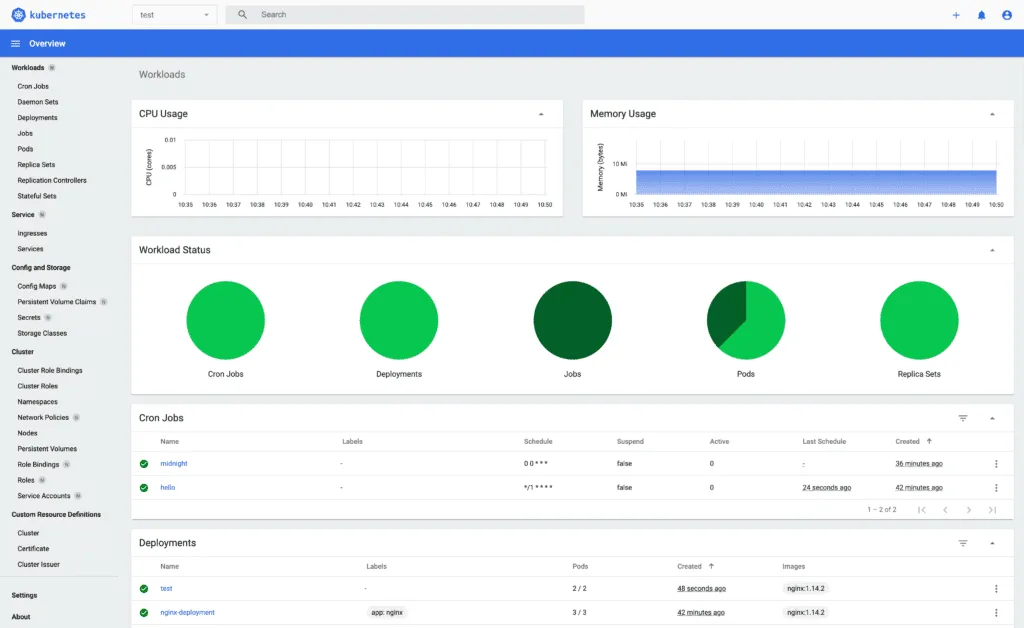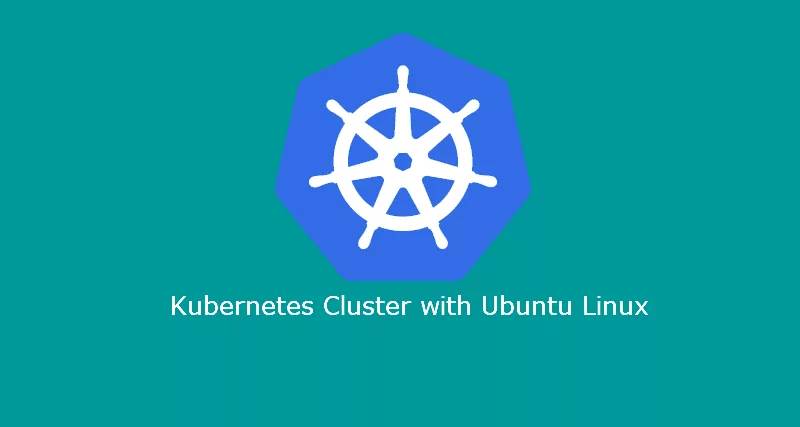If you received an error like below, you need to grant access to Kubernetes dashboard to your cluster.
configmaps is forbidden: User “system:serviceaccount:kube-system:kubernetes-dashboard” cannot list configmaps in the namespace “default”
If you are planning to access to Kubernetes Dashboard via proxy from remote machine, you will need to grant ClusterRole to allow access to dashboard.
Create a Kubernetes Dashboard Service Account
Create a new file and insert the following details.
vi kube-dashboard-service-account.yamlapiVersion: v1
kind: ServiceAccount
metadata:
name: admin-user
namespace: kubernetes-dashboardNow we will apply changes to Kubernetes Cluster to create an admin-user service account to access the dashboard.
Note: you can name service account to any name. I am using `admin-user` as an example.
Execute the below command to create a service account.
kubectl create -f kube-dashboard-service-account.yamlCreate a ClusterRoleBinding
Now we will create cluster role binding to add service account to existing role to be able to access the cluster.
vi kube-dashboard-cluster-role.yamlInsert below in newly created file
apiVersion: rbac.authorization.k8s.io/v1
kind: ClusterRoleBinding
metadata:
name: admin-user
roleRef:
apiGroup: rbac.authorization.k8s.io
kind: ClusterRole
name: cluster-admin
subjects:
- kind: ServiceAccount
name: admin-user
namespace: kubernetes-dashboardGet a Bearer Token for a service account
kubectl -n kubernetes-dashboard create token admin-userOnce you execute the command, it will output a token something like this:
Output:
eyJhbGciOiJSUzI1NiIsImtpZCI6IiJ9.eyJpc3MiOiJrdWJlcm5ldGVzL3NlcnZpY2VhY2NvdW50Iiwia3ViZXJuZXRlcy5pby9zZXJ2aWNlYWNjb3VudC9uYW1lc3BhY2UiOiJrdWJlcm5ldGVzLWRhc2hib2FyZCIsImt1YmVybmV0ZXMuaW8vc2VydmljZWFjY291bnQvc2VjcmV0Lm5hbWUiOiJhZG1pbi11c2VyLXRva2VuLXY1N253Iiwia3ViZXJuZXRlcy5pby9zZXJ2aWNlYWNjb3VudC9zZXJ2aWNlLWFjY291bnQubmFtZSI6ImFkbWluLXVzZXIiLCJrdWJlcm5ldGVzLmlvL3NlcnZpY2VhY2NvdW50L3NlcnZpY2UtYWNjb3VudC51aWQiOiIwMzAzMjQzYy00MDQwLTRhNTgtOGE0Ny04NDllZTliYTc5YzEiLCJzdWIiOiJzeXN0ZW06c2VydmljZWFjY291bnQ6a3ViZXJuZXRlcy1kYXNoYm9hcmQ6YWRtaW4tdXNlciJ9.Z2JrQlitASVwWbc-s6deLRFVk5DWD3P_vjUFXsqVSY10pbjFLG4njoZwh8p3tLxnX_VBsr7_6bwxhWSYChp9hwxznemD5x5HLtjb16kI9Z7yFWLtohzkTwuFbqmQaMoget_nYcQBUC5fDmBHRfFvNKePh_vSSb2h_aYXa8GV5AcfPQpY7r461itme1EXHQJqv-SN-zUnguDguCTjD80pFZ_CmnSE1z9QdMHPB8hoB4V68gtswR1VLa6mSYdgPwCHauuOobojALSaMc3RH7MmFUumAgguhqAkX3Omqd3rJbYOMRuMjhANqd08piDC3aIabINX6gP5-Tuuw2svnV6NYQAccess Kubernetes Dashboard
Execute the below command to open a proxy connection from a local machine:
kubectl proxyOnce you execute the above command, you will receive the below output.
Starting to serve on 127.0.0.1:8001Browse the dashboard link: http://localhost:8001/api/v1/namespaces/kubernetes-dashboard/services/https:kubernetes-dashboard:/proxy/
Once you open the URL, select Token and click sign in:
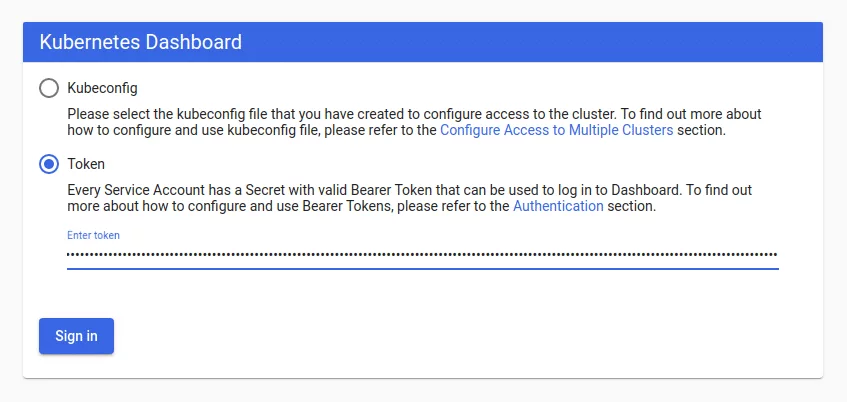
Kubernetes Dashboard Page: