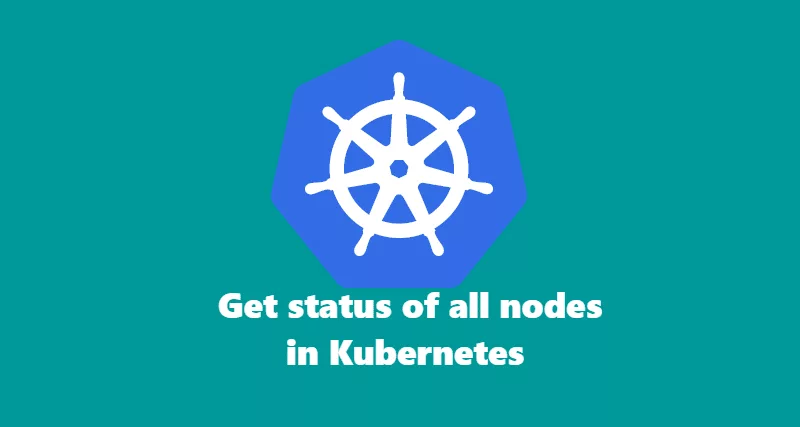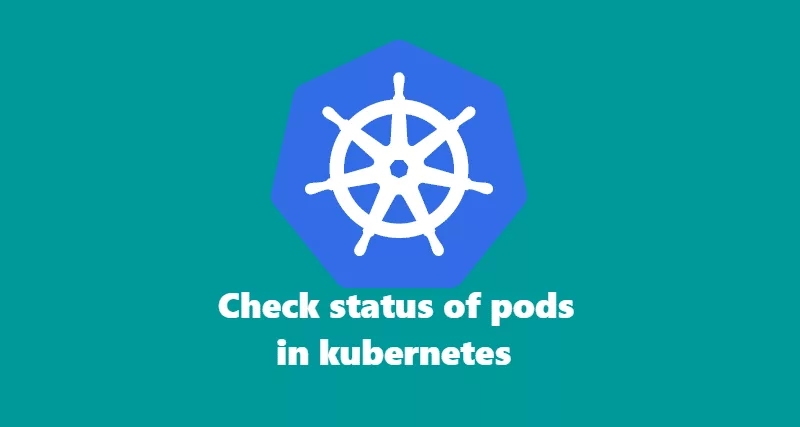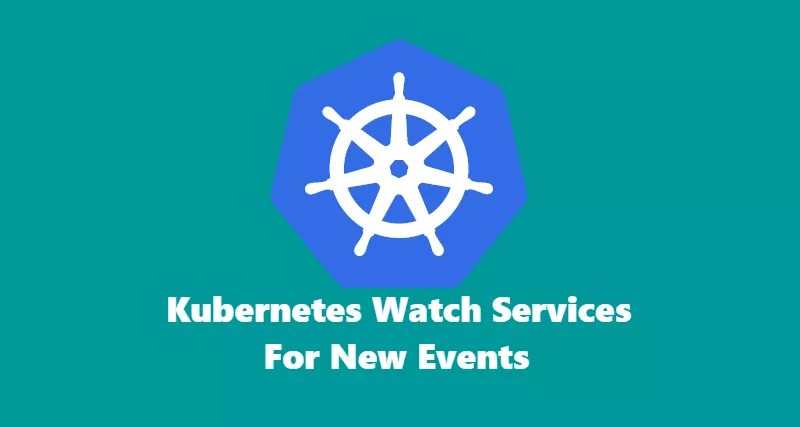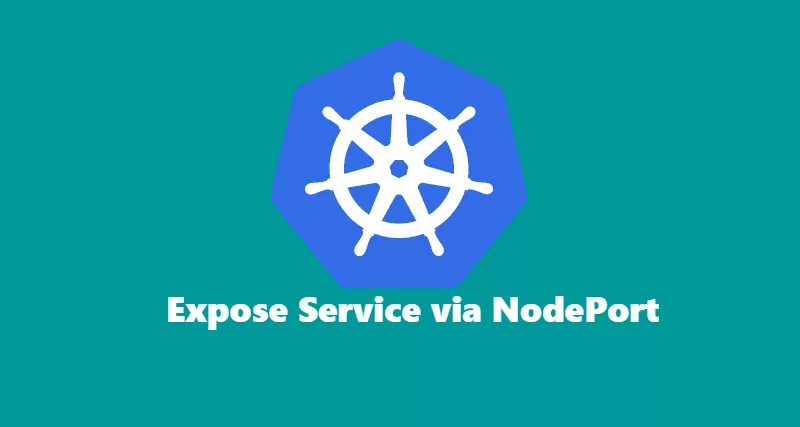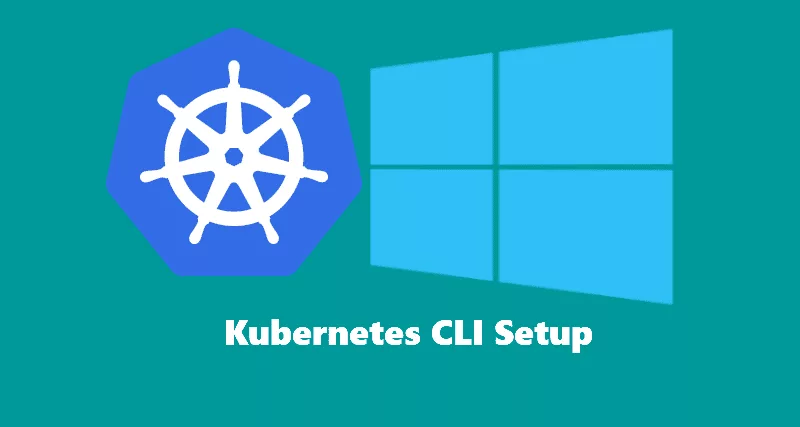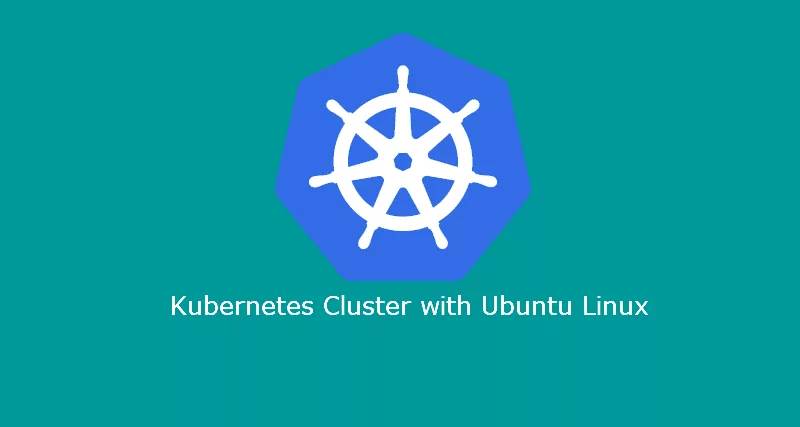How to get status of all nodes in Kubernetes
In this tutorial, I will show you how to get status of all the nodes in kubernetes cluster. To get status of all nodes, execute below command: output: To get more information about nodes, execute below command: output:
How to get status of all nodes in Kubernetes Read More »