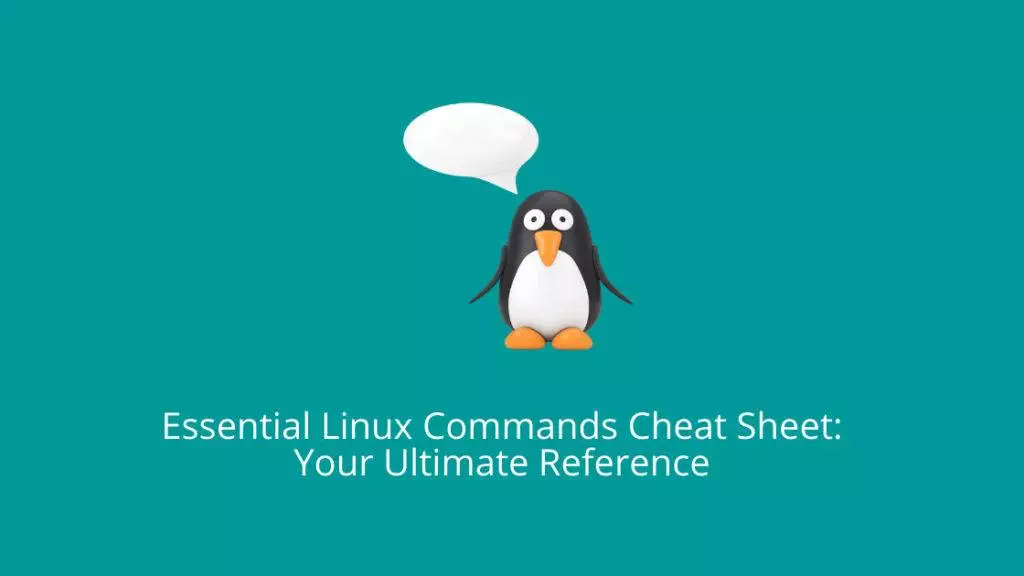In the intricate landscape of Linux systems, a firm grasp of essential commands is a cornerstone for Linux administrators and engineers. The Linux command line serves as an indispensable tool, offering professionals the means to expertly navigate, administer, and manipulate their systems. These vital Linux commands stand as the bedrock for those seeking to harness the capabilities of this command line interface. Regardless of your proficiency level, whether you’re a seasoned pro or a newcomer, delving into and utilizing these commands will undoubtedly propel your skillset to greater heights.
| Number | Command | Description | Example |
|---|---|---|---|
| 1 | ls | Lists files and directories in the current location. | ls -l |
| 2 | cd | Changes the current working directory. | cd /path/to/directory |
| 3 | pwd | Displays the current working directory path. | pwd |
| 4 | mkdir | Creates a new directory. | mkdir newfolder |
| 5 | touch | Creates an empty file or updates the timestamp. | touch file.txt |
| 6 | cp | Copies files or directories. | cp file.txt destination/ |
| 7 | mv | Moves or renames files and directories. | mv file.txt newname.txt |
| 8 | rm | Removes (deletes) files and directories. | rm file.txt |
| 9 | cat | Displays the content of a file. | cat file.txt |
| 10 | grep | Searches for a specific pattern in a text. | grep "pattern" file.txt |
| 11 | nano | A simple terminal-based text editor. | nano file.txt |
| 12 | vim | A powerful terminal-based text editor. | vim file.txt |
| 13 | chmod | Changes file permissions. | chmod 755 file.sh |
| 14 | chown | Changes file ownership. | chown user:group file.txt |
| 15 | ps | Displays currently running processes. | ps aux |
| 16 | top | Displays real-time system information. | top |
| 17 | kill | Terminates processes using their IDs. | kill -9 process_id |
| 18 | df | Displays disk space usage. | df -h |
| 19 | du | Shows the disk usage of files and directories. | du -sh folder/ |
| 20 | find | Searches for files and directories. | find /path/to/search -name "*.txt" |
| 21 | wget | Downloads files from the internet. | wget URL |
| 22 | curl | Transfers data with URLs. | curl -O URL |
| 23 | tar | Archives files and directories. | tar -czvf archive.tar.gz folder/ |
| 24 | gzip | Compresses files. | gzip file.txt |
| 25 | gunzip | Decompresses files. | gunzip file.txt.gz |
| 26 | ssh | Securely connects to remote servers. | ssh user@host |
| 27 | scp | Securely copies files between systems. | scp file.txt user@host:/path/ |
| 28 | ping | Tests network connectivity. | ping google.com |
| 29 | ifconfig | Displays and configures network interfaces. | ifconfig |
| 30 | netstat | Shows network statistics and connections. | netstat -tuln |
| 31 | traceroute | Traces the route taken by packets over a network. | traceroute google.com |
| 32 | history | Displays the command history. | history |
| 33 | alias | Creates shortcuts for commands. | alias l="ls -l" |
| 34 | man | Displays the manual for commands. | man ls |
| 35 | uptime | Shows system uptime. | uptime |
| 36 | date | Displays the current date and time. | date |
| 37 | cal | Displays a calendar. | cal |
| 38 | uname | Displays system information. | uname -a |
| 39 | whoami | Shows the current user. | whoami |
| 40 | sudo | Executes commands as a superuser. | sudo command |
| 41 | su | Switches to another user account. | su username |
| 42 | apt | Package manager for Debian-based systems. | apt install package |
| 43 | yum | Package manager for RPM-based systems. | yum install package |
| 44 | tail | Displays the last lines of a file. | tail -n 10 file.txt |
| 45 | head | Displays the first lines of a file. | head -n 5 file.txt |
| 46 | echo | Prints text to the console. | echo "Hello, Linux!" |
| 47 | adduser | Adds a new user account. | adduser newuser |
| 48 | passwd | Changes user password. | passwd username |
| 49 | addgroup | Adds a new group. | addgroup newgroup |
| 50 | unzip | Extracts files from a ZIP archive. | unzip file.zip |
In the realm of Linux administration and engineering, proficiency in essential Linux commands transcends being an added benefit – it’s an imperative. These fundamental tools create the framework for streamlined system management, effective troubleshooting, and optimal performance. By engaging with the Linux command line, you equip yourself with a robust ability to interact deeply with your systems. For Linux administrators and engineers, mastering these crucial commands isn’t merely a suggestion – it’s a pathway to achieving competence and empowerment within the intricate world of Linux. So, seize the opportunity, dive into exploration, and unveil the boundless potential that the Linux command line has in store.