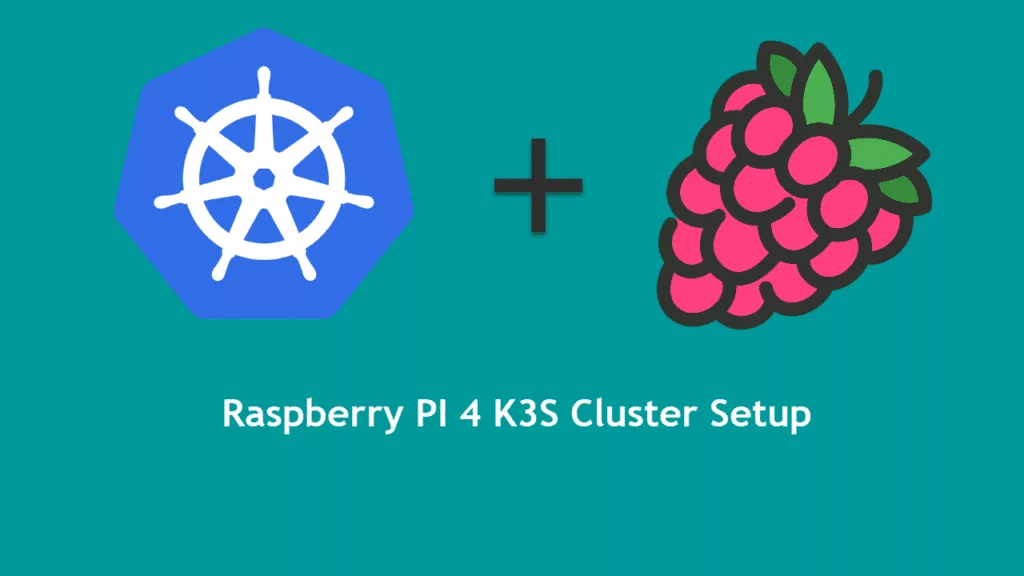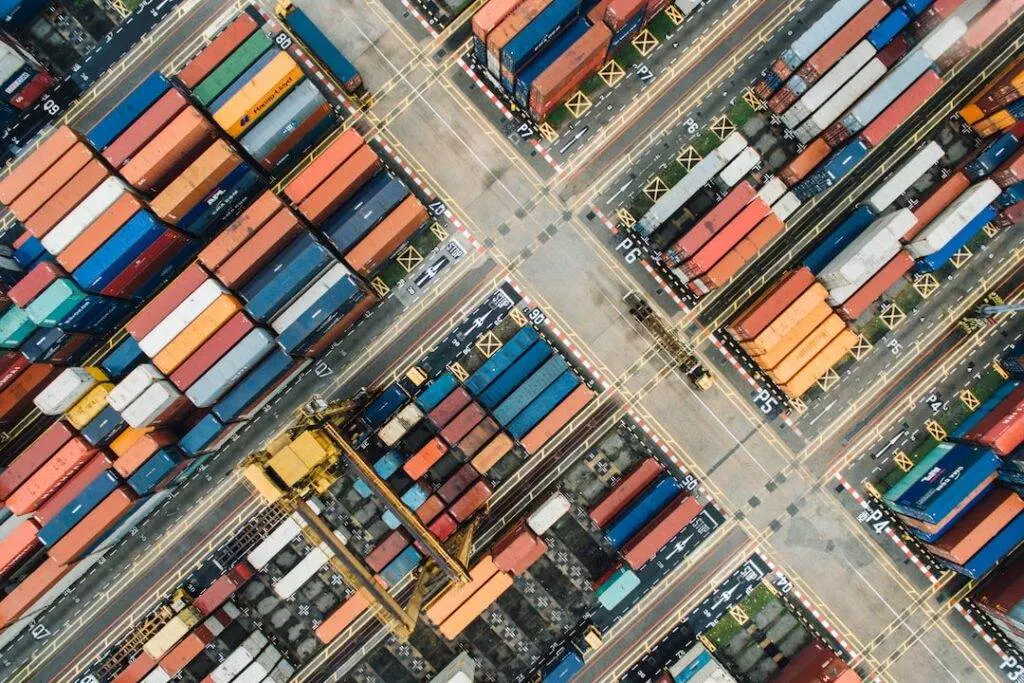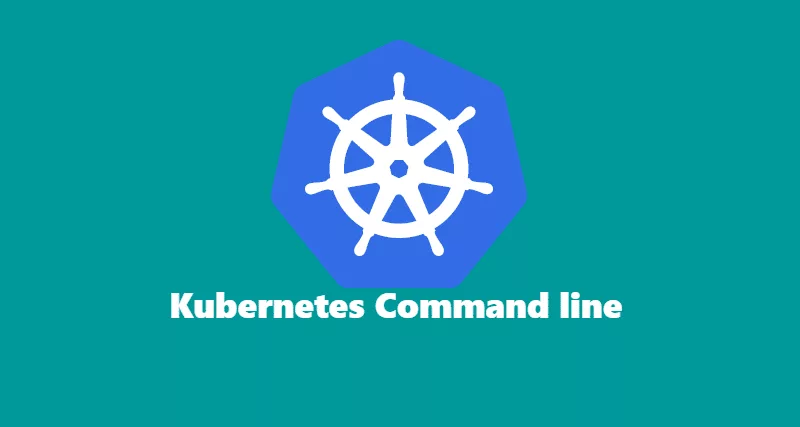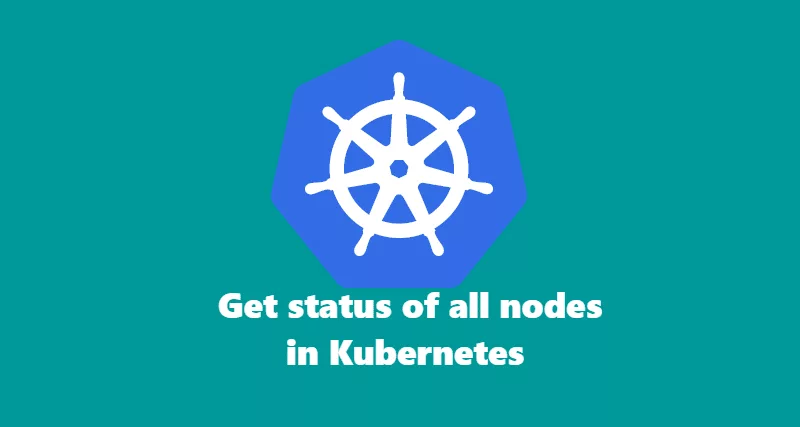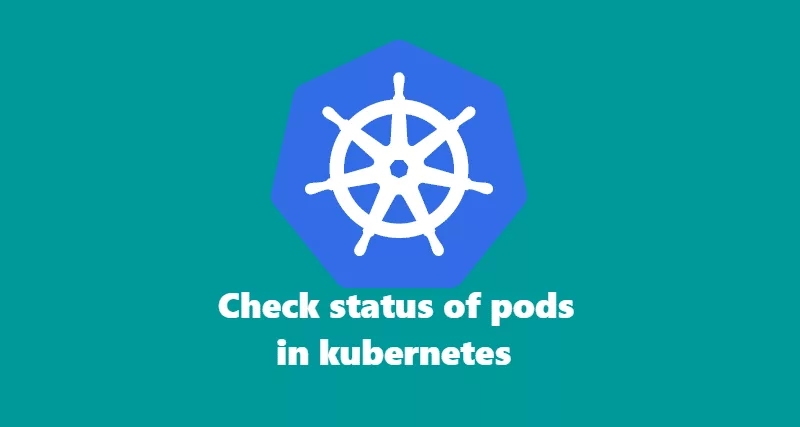Setup Kubernetes Cluster using K3S, MetalLB, LetsEncrypt on Bare Metal
Setup K3S Cluster By default, Rancher K3S comes with Traefik 1.7. We will setup K3S without Traefik ingress in this tutorial. Execute the above command on master node 2 to setup HA.Validate cluster setup: Make sure you have HA Proxy Setup: We will use above command output value to join worker nodes: MetalLB Setup Create […]
Setup Kubernetes Cluster using K3S, MetalLB, LetsEncrypt on Bare Metal Read More »