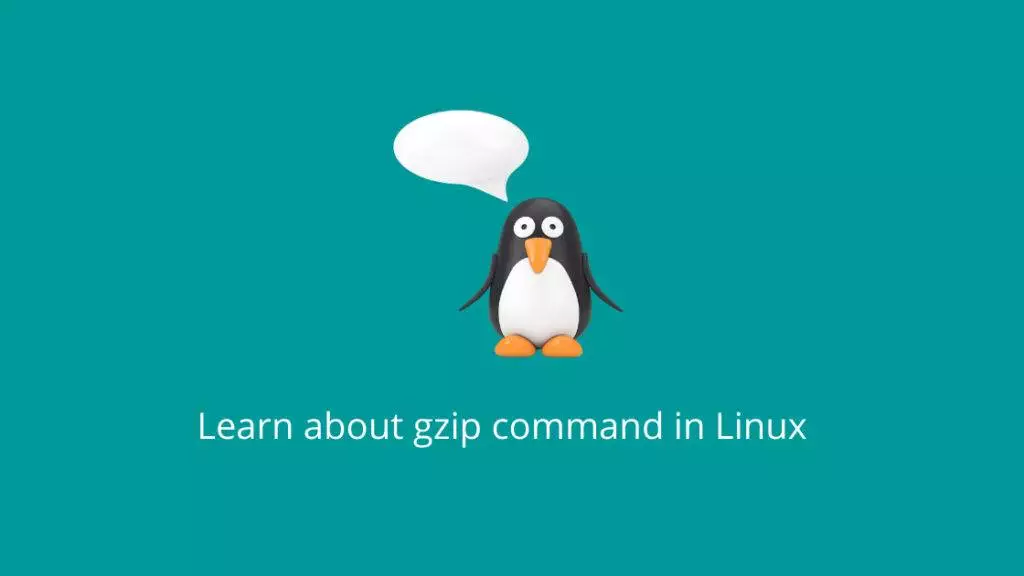Certainly! The gzip command in Linux is used to compress and decompress files using the GNU zip (gzip) compression algorithm. It is commonly used to reduce the size of files to save disk space or to prepare files for efficient transfer over networks. The .gz extension is often appended to compressed files.
Here’s a detailed explanation of how the gzip command works:
- Compression Process:
When you use thegzipcommand to compress a file, it follows these steps: a. Deflation:
Thegzipalgorithm uses a combination of the Deflate compression algorithm and other techniques to compress the file. Deflate is a lossless compression algorithm that replaces repeated sequences of data with shorter symbols, thus reducing the file size. b. Block Splitting:
The input file is divided into blocks, typically 32KB in size. Each block is treated independently during the compression process. c. Huffman Coding:
Huffman coding is used to build variable-length codes for the most common data values. This step helps to further reduce the size of the compressed data. d. Header and Trailer:
The compressed file begins with a header that contains metadata about the original file, such as the filename and timestamp. The compressed data follows the header, and the file ends with a trailer that includes a checksum for data integrity verification during decompression. - Decompression Process:
When you use thegzipcommand to decompress a file, it follows these steps: a. Header Check:
The decompression process starts by reading and verifying the header of the compressed file. This header contains information about the original file, such as the filename and timestamp. b. Inflation:
The Deflate algorithm is used to reverse the compression process. It expands the compressed data, replacing the shorter symbols with the original sequences of data. c. Data Integrity Check:
The trailer of the compressed file contains a checksum value. This checksum is used to verify the integrity of the decompressed data. If the checksum doesn’t match, it indicates data corruption. d. Original File Reconstruction:
After the compressed data is decompressed, the original file is reconstructed with the same content and format it had before compression. - Using the
gzipCommand:
The basic usage of thegzipcommand is as follows: To compress a file:
gzip filenameThis command compresses the filename and replaces it with a compressed version named filename.gz.
To decompress a file:
gzip -d filename.gzor
gunzip filename.gzBoth of these commands decompress the filename.gz and create a new file named filename.
You can also use the -c option to write the compressed or decompressed data to the standard output, allowing you to chain commands together or redirect the output to another file.
Keep in mind that the gzip command is just one of many compression tools available in Linux. Other tools like bzip2, xz, and zip provide different compression algorithms with varying levels of compression and decompression speed.