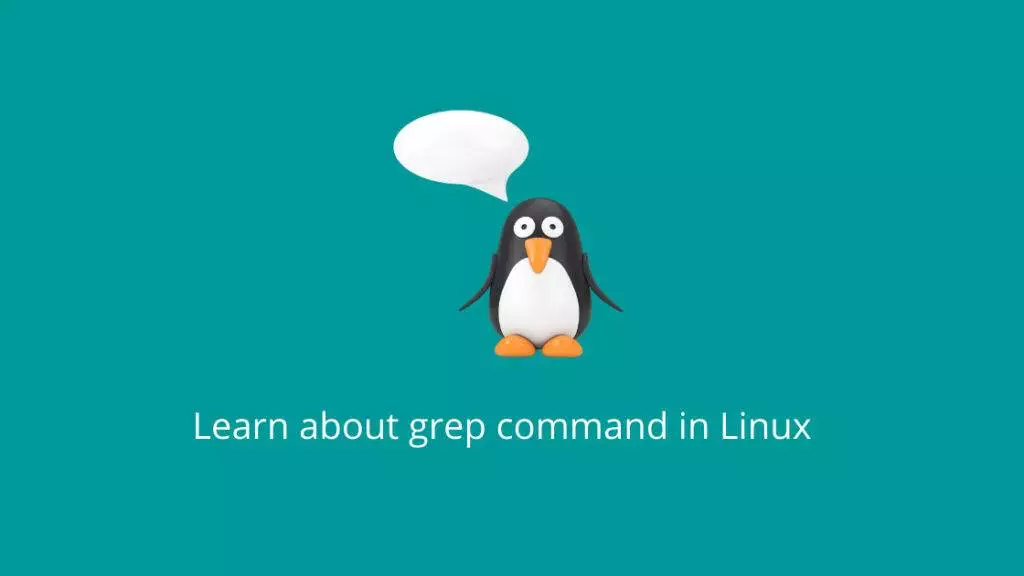The grep command in Linux is a powerful utility used for searching and filtering text in files or input streams. It stands for “Global Regular Expression Print” and is primarily used to search for patterns (regular expressions) within text files. Here’s a detailed explanation of how the grep command works:
Basic Syntax:
grep [options] pattern [file...]pattern: The regular expression or plain text string that you want to search for.file: Optional argument specifying the name of the file(s) you want to search in. If not provided,grepsearches through the standard input (e.g., output of another command or user input).
Example Usage:
Suppose you have a file named example.txt with the following content:
This is an example
of how grep works.
It searches for patterns
in text files.You can use the following grep command to search for the pattern “example” in the file:
grep "example" example.txtHow grep Works:
Reading Input:
- If you provide file names as arguments,
grepreads the content of those files line by line. - If you didn’t provide file names,
grepreads from the standard input (you can type or pipe text directly to it).
Pattern Matching:
grepsearches for the specified pattern (regular expression) in each line of the input.- Regular expressions (regex) are powerful patterns used to match strings. They can include characters, numbers, special symbols, and metacharacters that allow you to define complex patterns.
Matching Lines:
- If a line in the input matches the pattern,
grepprints that line to the standard output (usually your terminal). - By default,
grepprints the entire matching line.
Options and Flags:
grepoffers various options and flags to customize its behavior, such as:-ior--ignore-case: Perform a case-insensitive search.-vor--invert-match: Print lines that do not match the pattern.-ror--recursive: Search recursively in directories.-nor--line-number: Print line numbers along with matching lines.- And many more…
Examples:
- Case-insensitive search for “example”:
grep -i "example" example.txt- Invert match: Print lines that do not contain “example”:
grep -v "example" example.txt- Recursive search in all files under a directory:
grep -r "pattern" /path/to/directory- Print line numbers along with matching lines:
grep -n "example" example.txt- Using regular expressions:
grep "^[A-Za-z]*$" example.txtThis searches for lines containing only alphabetical characters.
Note: Regular expressions can be quite complex, and mastering them takes practice. You can find extensive documentation on regular expressions and grep by using the man command:
man grep
man regexThis overview provides a detailed explanation of how the grep command works in Linux. It’s a versatile tool for searching and filtering text, making it an essential part of the Linux command-line toolkit.