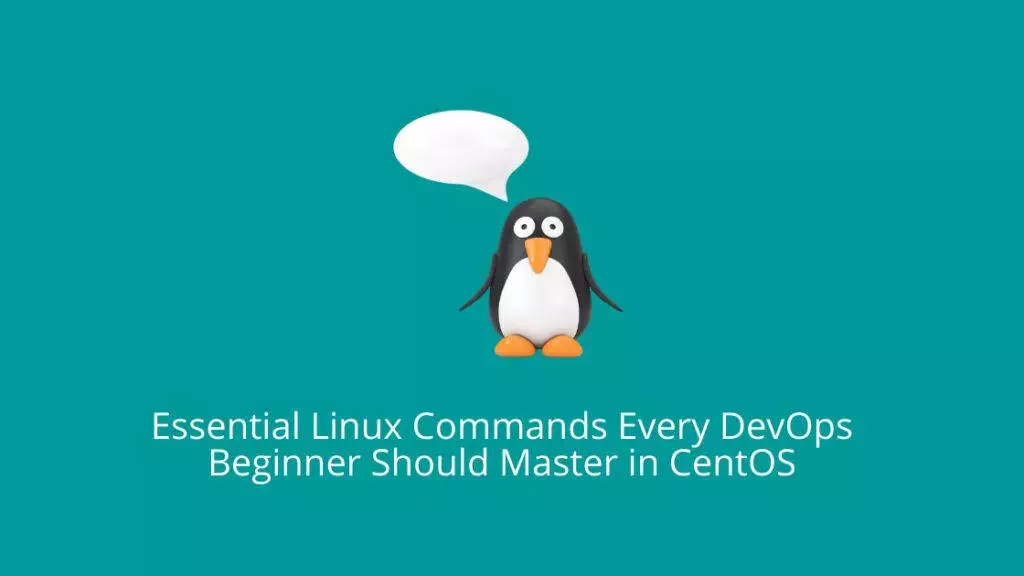As a DevOps practitioner, having a solid understanding of the Linux command line is crucial. The command line interface (CLI) provides you with powerful tools to manage and administer your CentOS server efficiently. In this article, we will cover some fundamental Linux commands that every beginner in the world of DevOps should master. These commands will help you navigate through directories, manage files, and perform basic system operations.
1. ls: List Files and Directories
The “ls” command allows you to list files and directories in the current directory. By default, it displays the names of all files and directories alphabetically.
Syntax:
ls2. cd: Change Directory
The “cd” command is used to change directories within your file system. It lets you navigate through different directories easily.
Syntax:
cd [directory_path]3. pwd: Print Working Directory
The “pwd” command shows you the full path of the current working directory.
Syntax:
pwd4. mkdir: Create Directories
The “mkdir” command allows you to create new directories.
Syntax:
mkdir [directory_name]5. rm: Remove Files or Directories
With “rm,” you can delete files or directories permanently from your system.
Syntax:
For files:
rm [file_name]For directories:
rm -r [directory_name]6. cp: Copy Files and Directories
The “cp” command is used to copy files or entire directories from one location to another.
Syntax:
For files:
cp [source_file] [destination]For directories:
cp -r [source_directory] [destination]7. mv: Move or Rename Files/Directories
“Mv” enables you to move files or rename them within the same directory or across directories.
Syntax:
To move:
mv [source] [destination]To rename:
mv [old_file_name] [new_file_name]8. chmod: Change File Permissions
The “chmod” command allows you to modify file permissions such as read, write, and execute for different user groups (owner, group, others).
Syntax:
chmod [permissions] [file]9. ps: View Running Processes
The “ps” command lists the currently running processes on your system.
Syntax:
ps10. grep: Search for Patterns in Files
“Grep” helps you search for specific patterns or strings within files.
Syntax:
grep [pattern] [filename]Mastering these fundamental Linux commands is essential for any beginner in the field of DevOps. They will provide you with a solid foundation to navigate and manage your CentOS server efficiently. As you gain more experience, you will discover additional commands and their advanced usage in automating tasks and managing complex infrastructures. Keep exploring, learning, and honing your skills to become a proficient DevOps practitioner!
To see more commands, please check this guide.