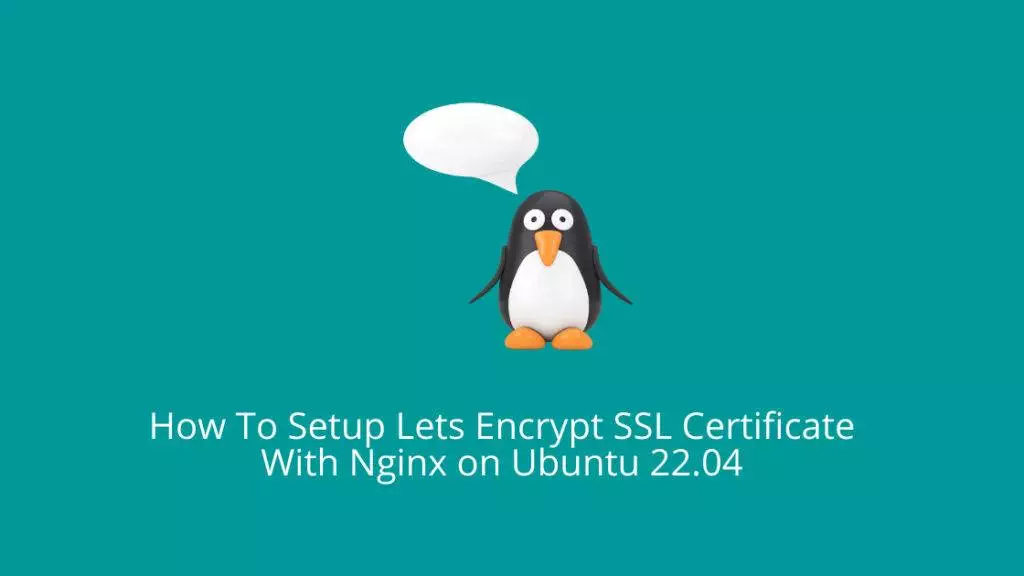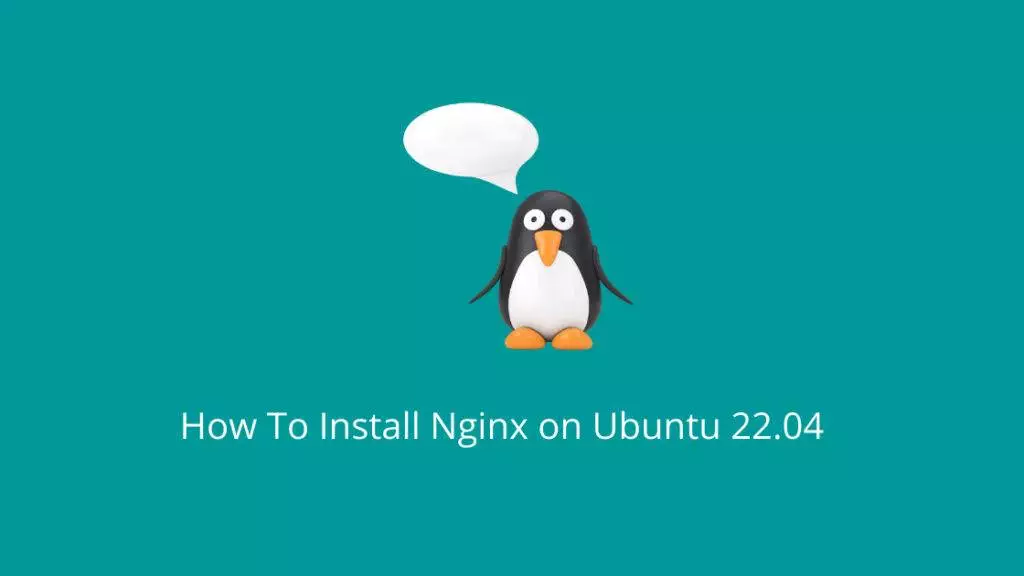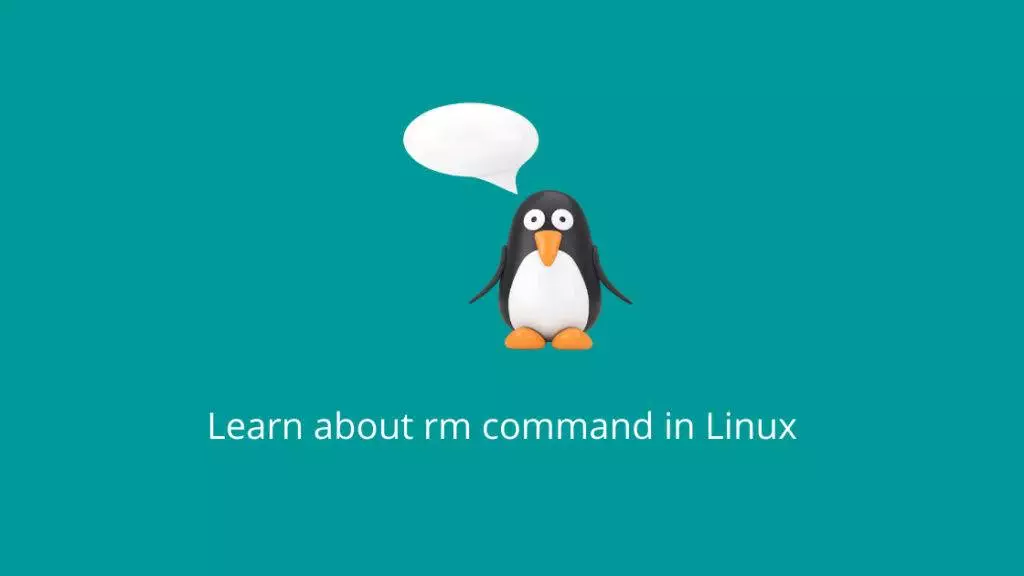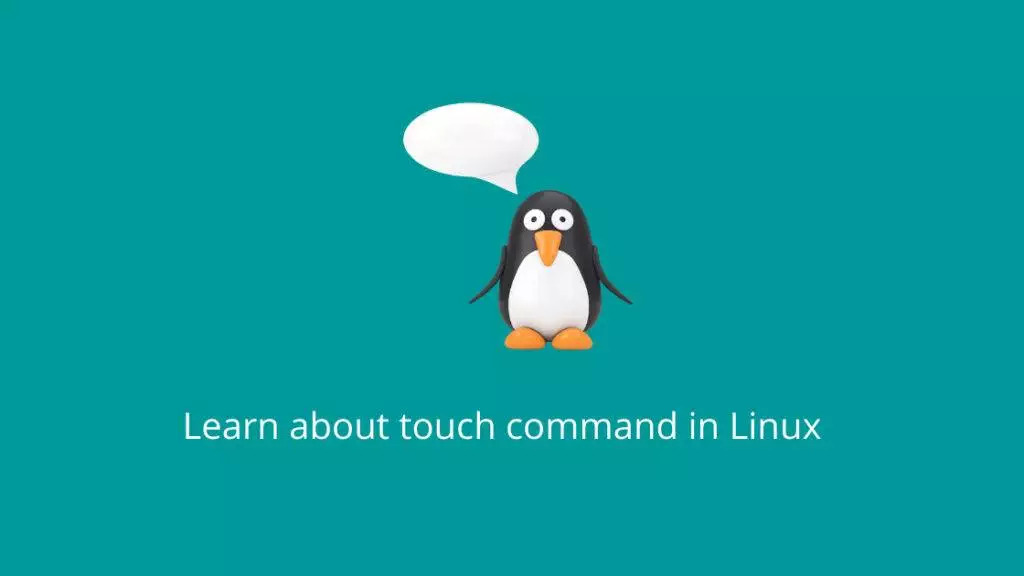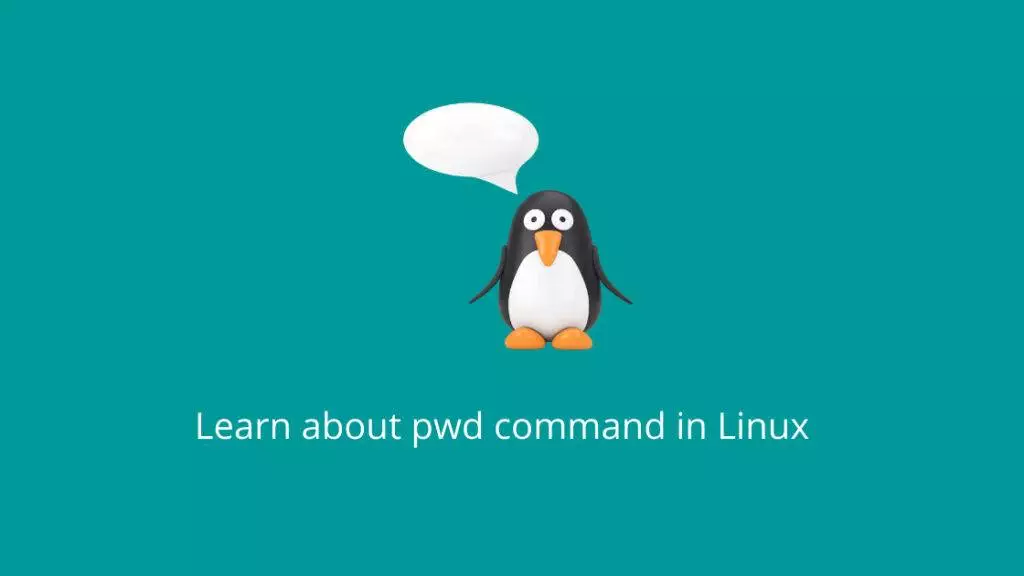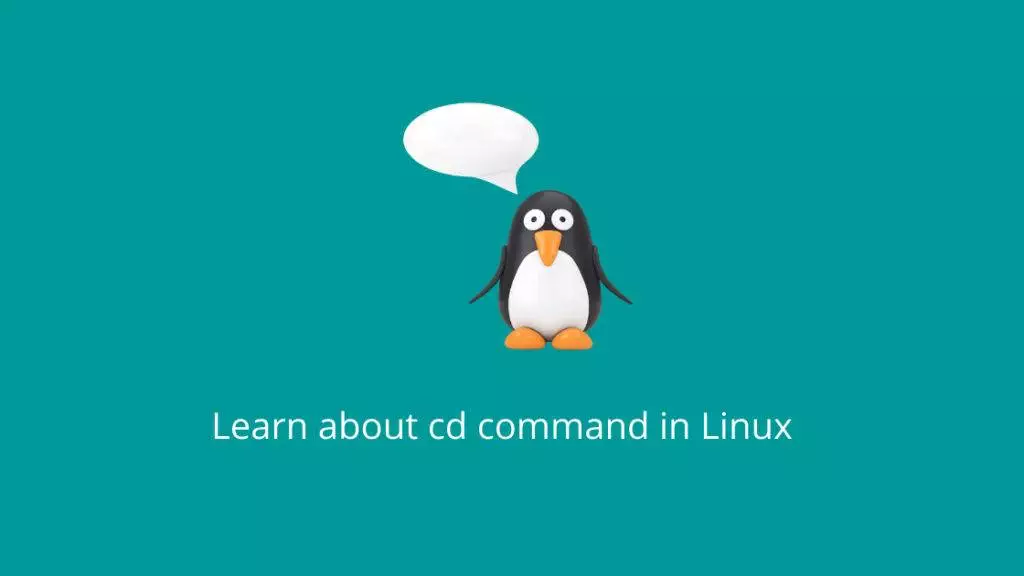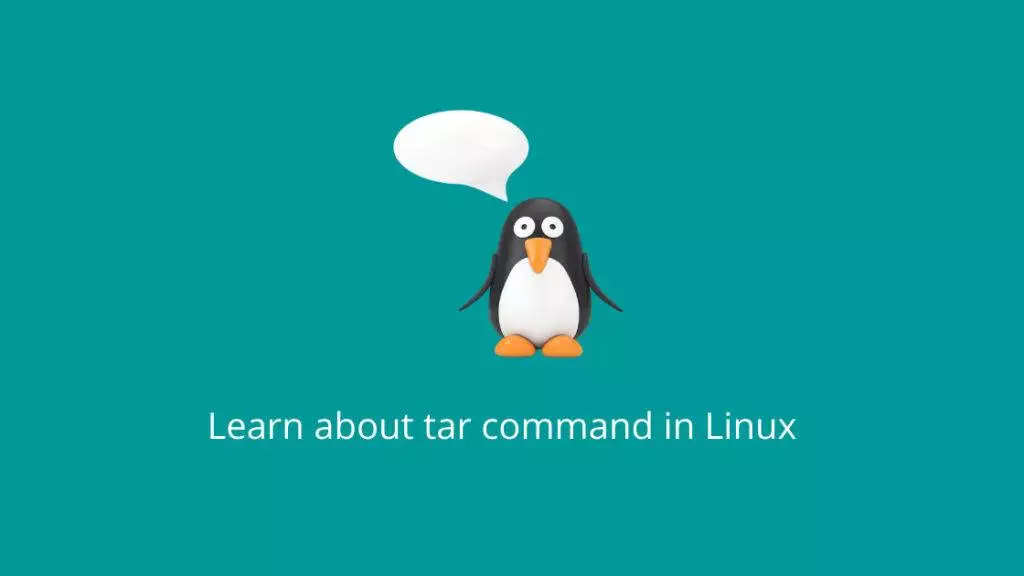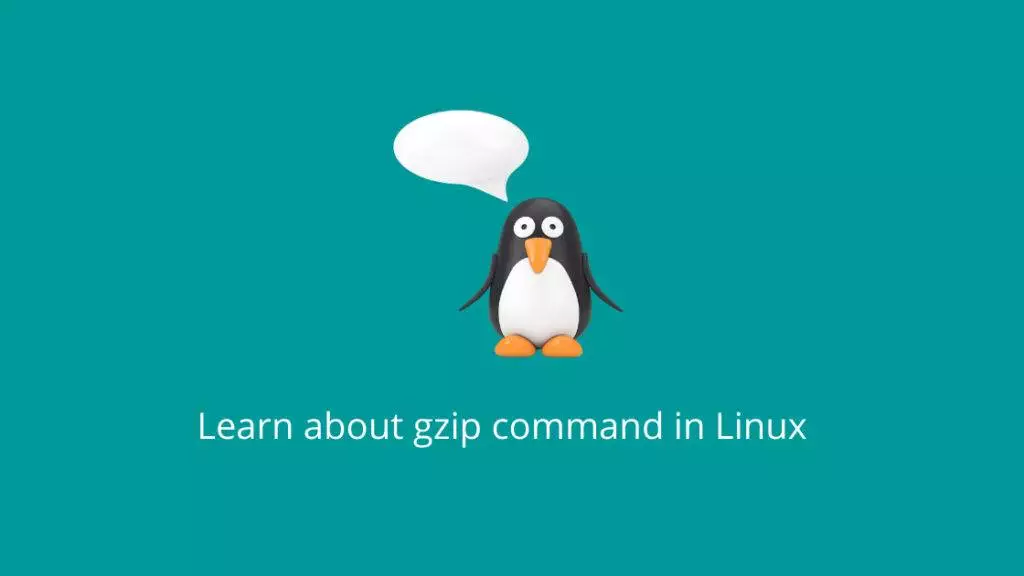How To Setup Lets Encrypt SSL Certificate With Nginx on Ubuntu 22.04
Let’s Encrypt is a free and open certificate authority (CA) that provides automated and easily accessible SSL/TLS certificates for securing websites and online services. SSL/TLS certificates encrypt the data exchanged between users and websites, ensuring confidentiality and data integrity. What sets Let’s Encrypt apart is its mission to make encrypted connections ubiquitous across the internet, […]
How To Setup Lets Encrypt SSL Certificate With Nginx on Ubuntu 22.04 Read More »