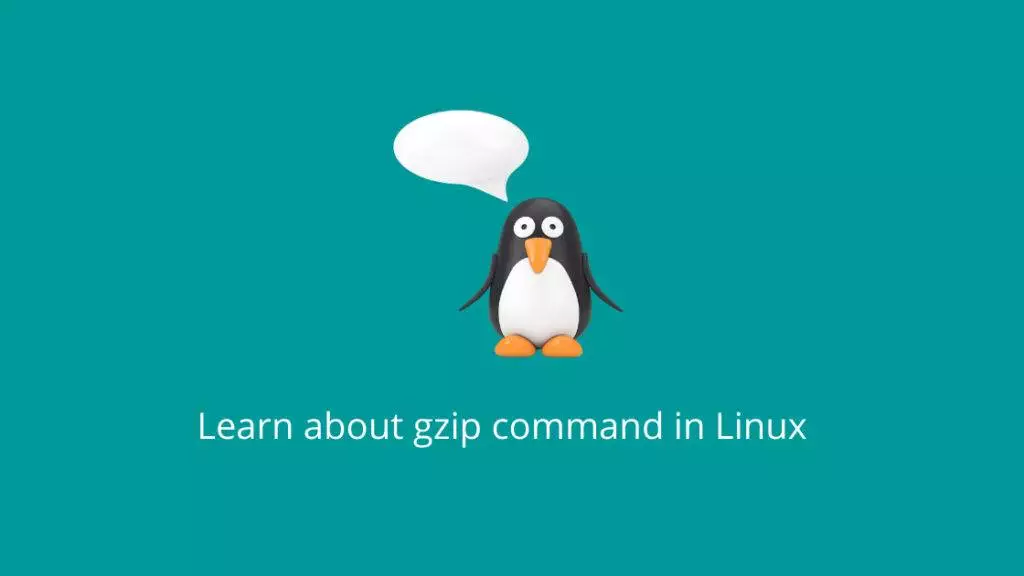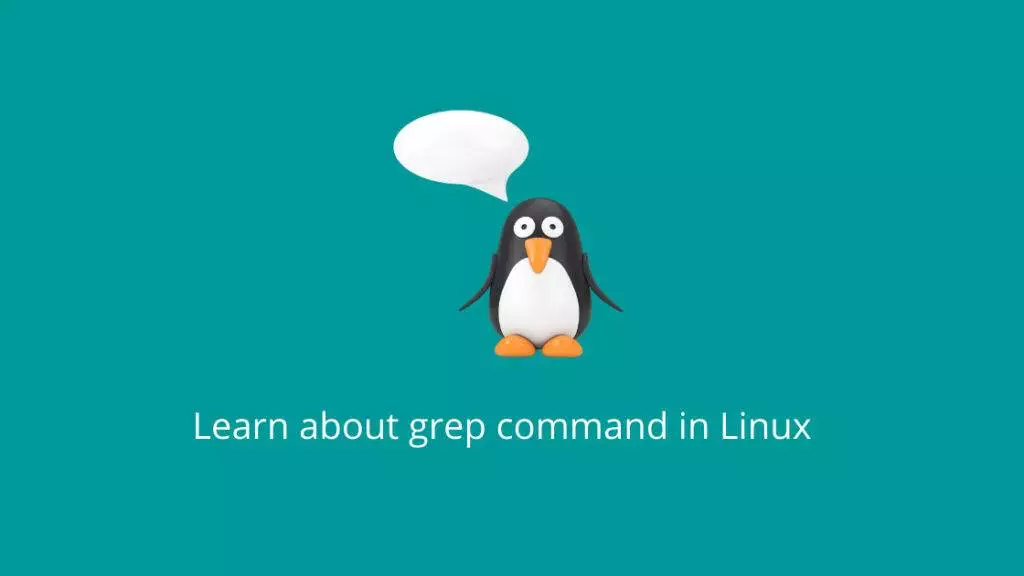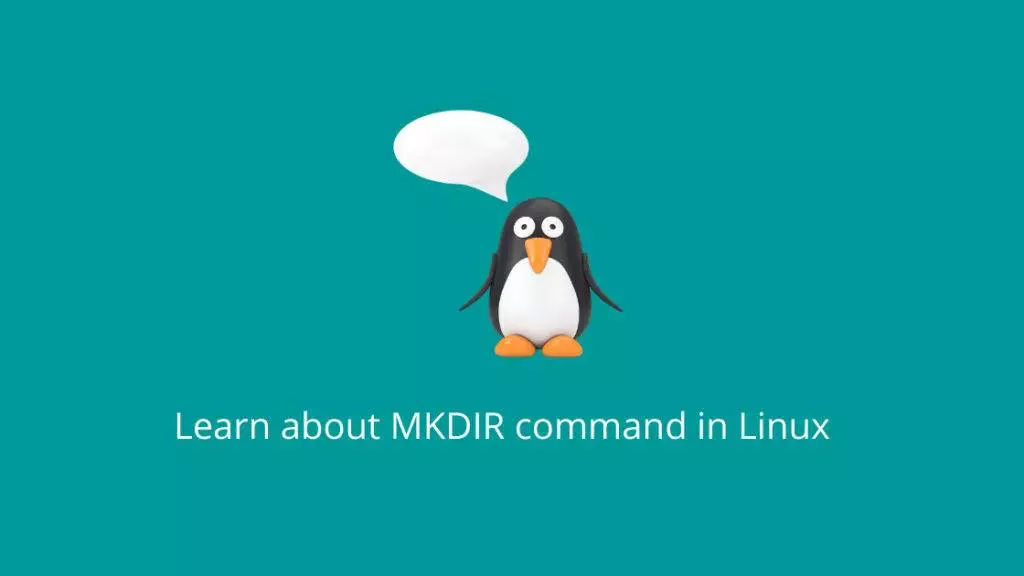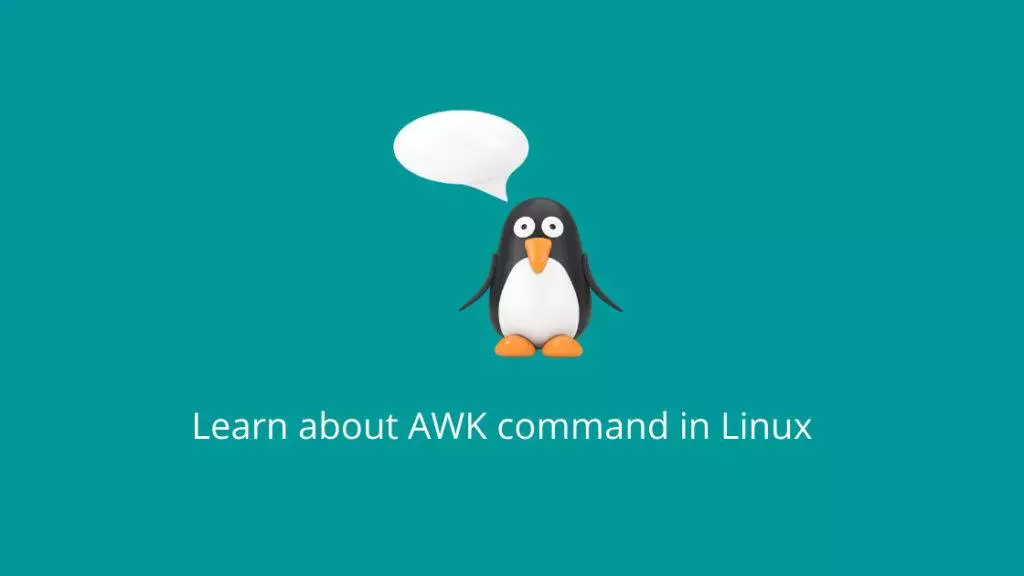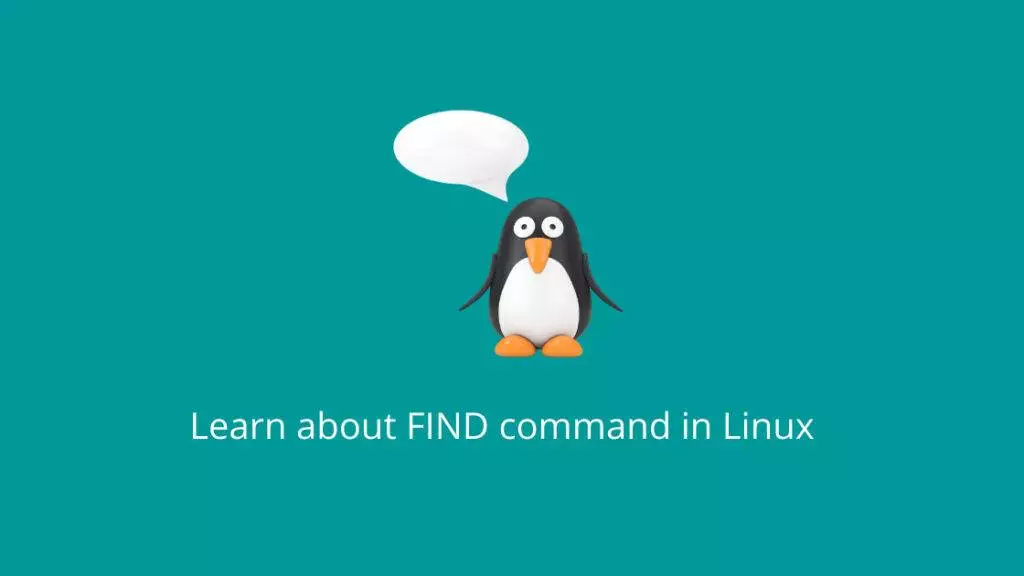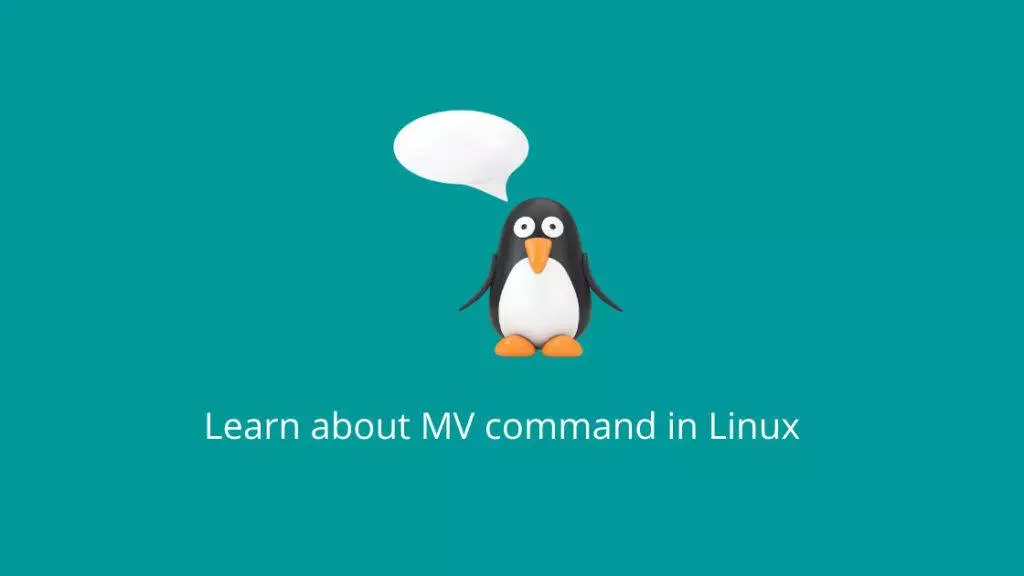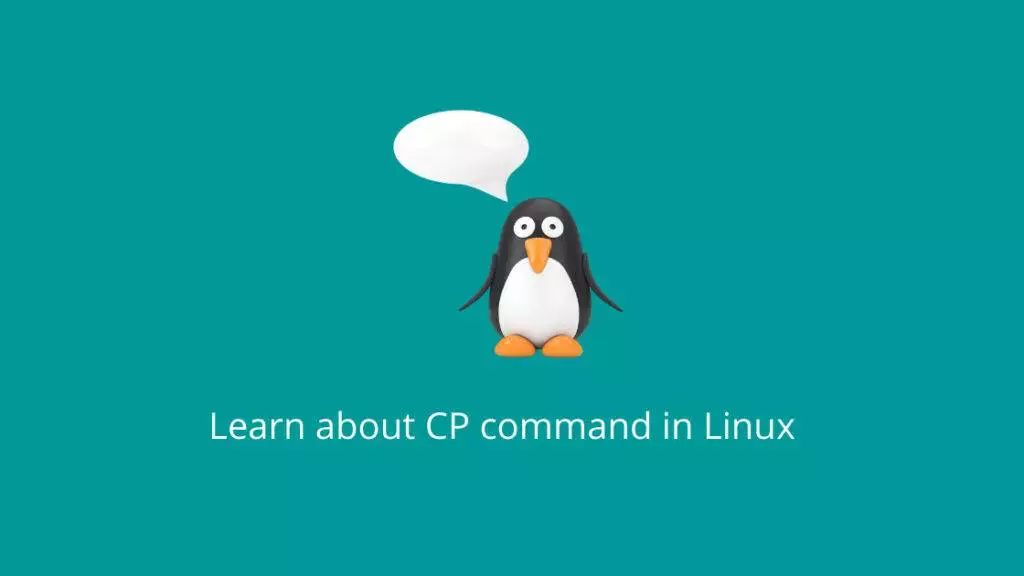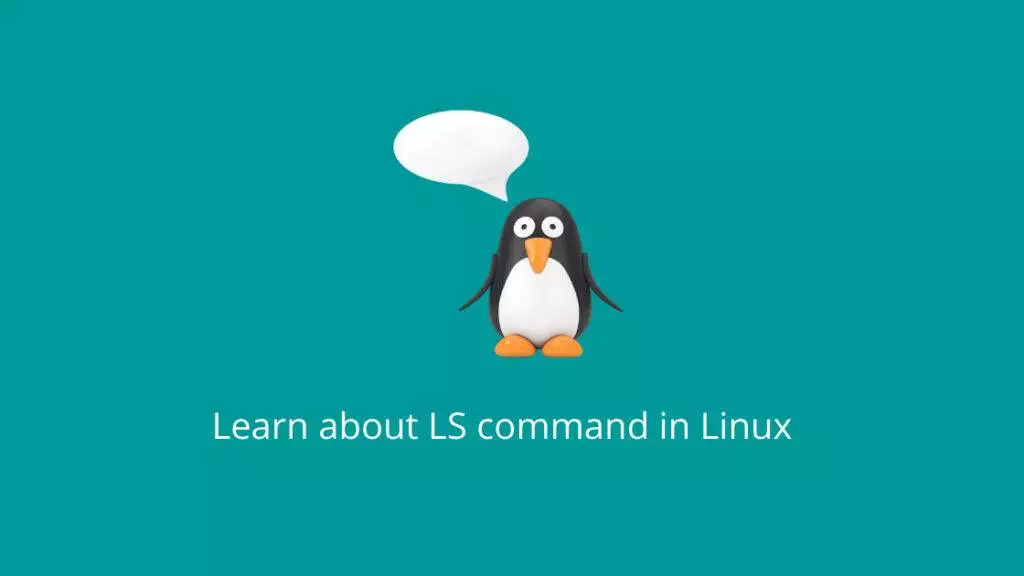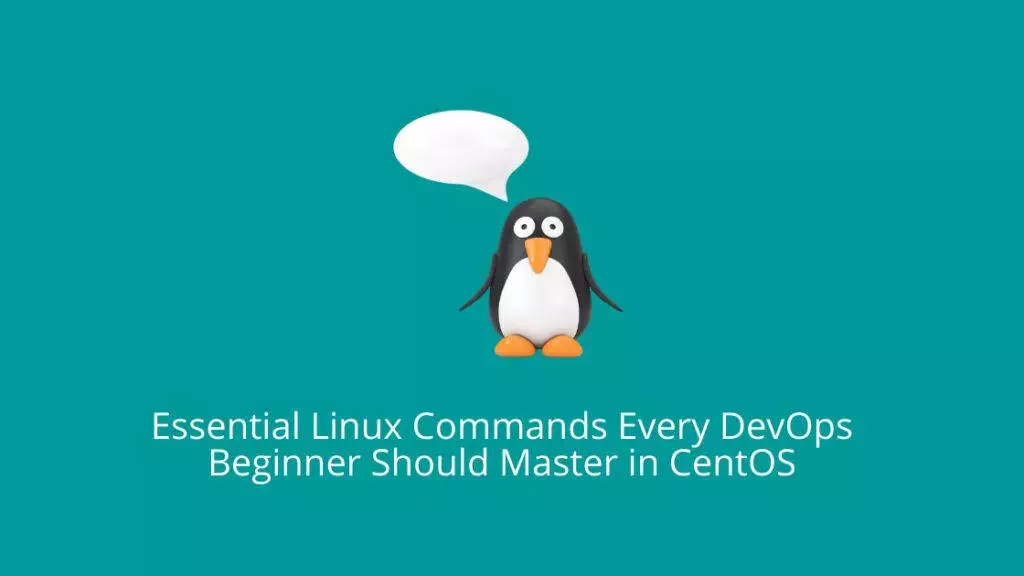Learn about gzip command in Linux
Certainly! The gzip command in Linux is used to compress and decompress files using the GNU zip (gzip) compression algorithm. It is commonly used to reduce the size of files to save disk space or to prepare files for efficient transfer over networks. The .gz extension is often appended to compressed files. Here’s a detailed […]
Learn about gzip command in Linux Read More »