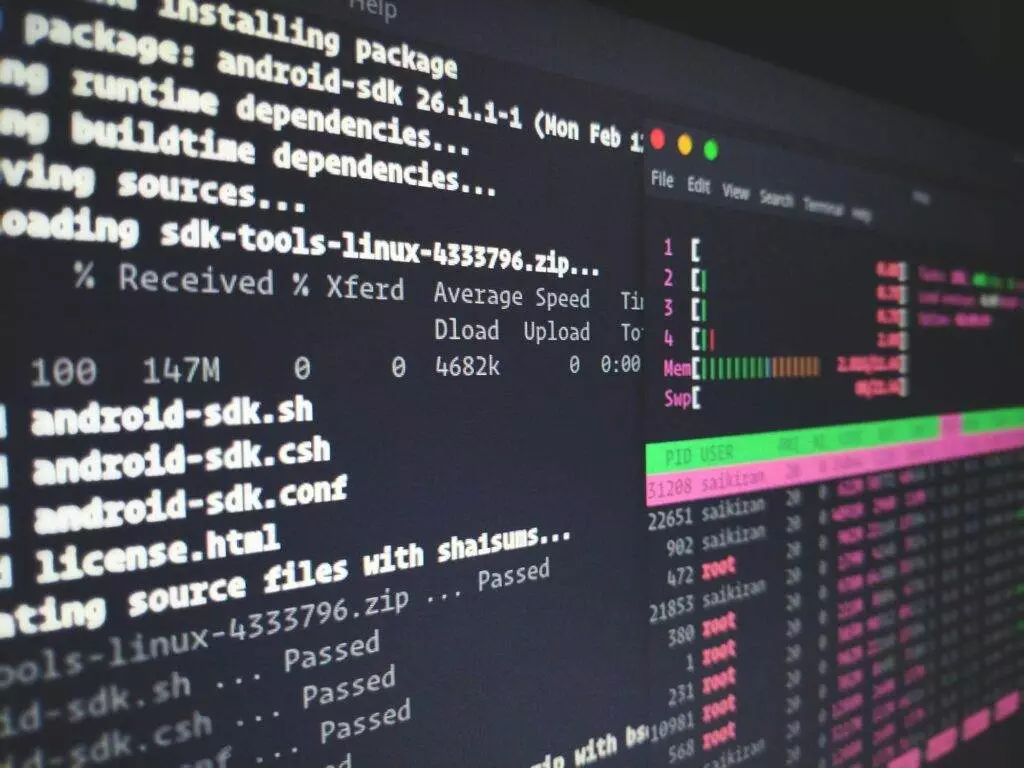Login to Ubuntu node as a sudo user.
Backup exiting files
sudo cp /etc/netplan/00-installer-config.yaml /etc/netplan/00-installer-config.yaml.bakEdit install config file
- Open file
sudo /etc/netplan/00-installer-config.yaml- Set this
dhcp4: truetodhcp4: no - Right below
dhcp4: noenter below values and save and exit
addresses:
-192.168.1.188/24
gateway4: 192.168.1.1
nameservers:
addresses: [1.1.1.1, 8.8.8.8]- Apply changes by executing the below command:
sudo netplan apply- Confirm changes by executing the below command:
ip addr show