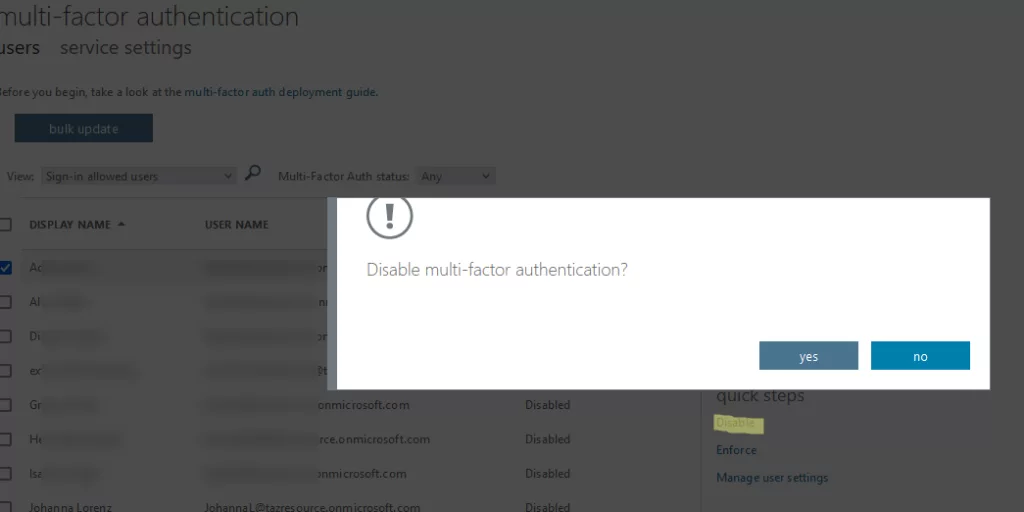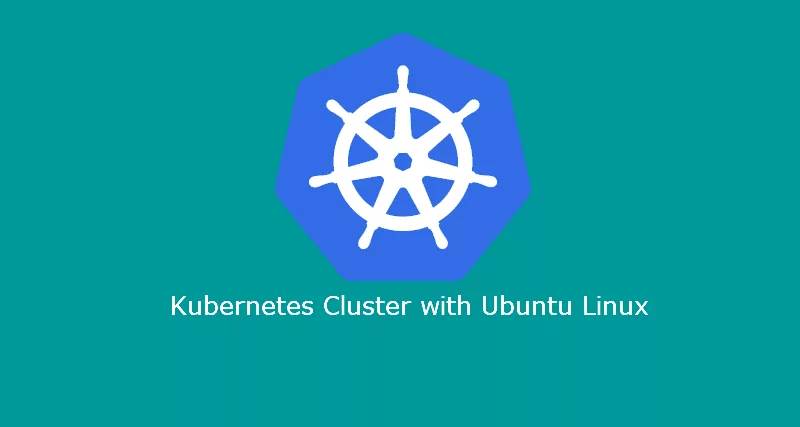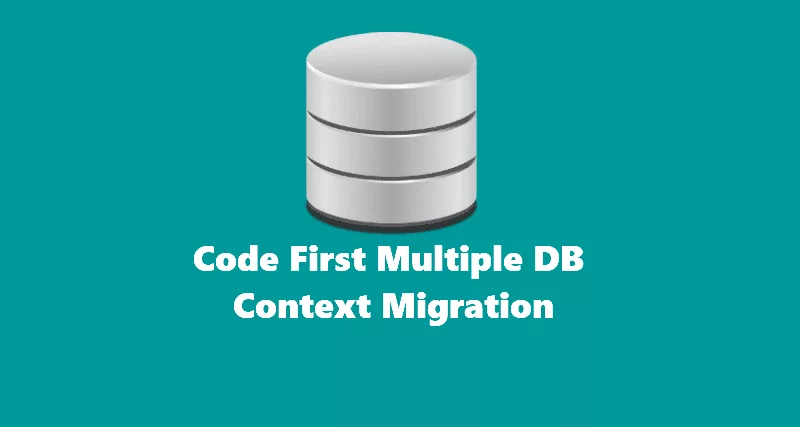Step 1: Go to Microsoft 365 Admin Center and sign in with your admin account.
Step 2: Go to Users > Active Users.
Step 3: Click on Multi-Factor Authentication
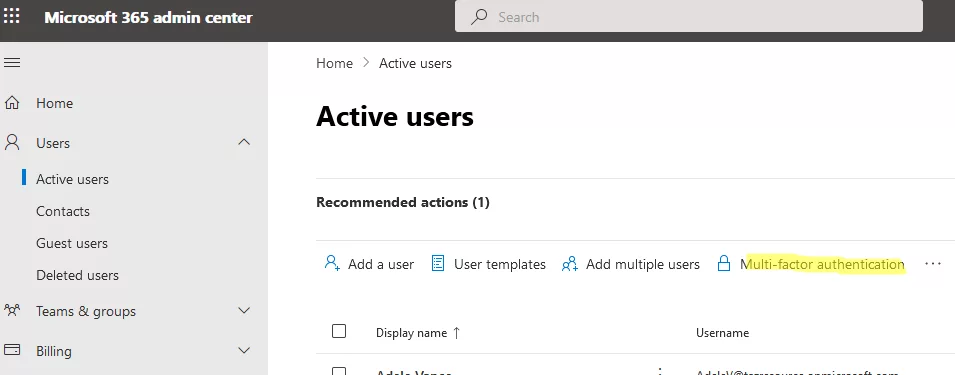
A page with all the users will pop up.
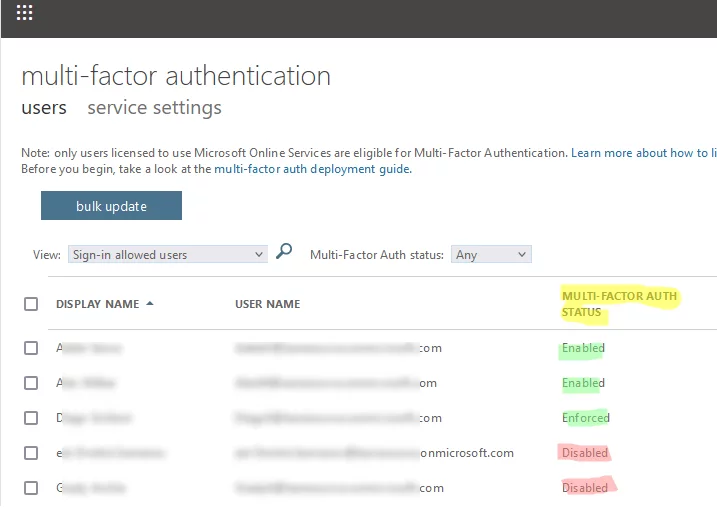
Step 4: Click on the user you would like to disable MFA:
Step 5: Click on disable and click yes